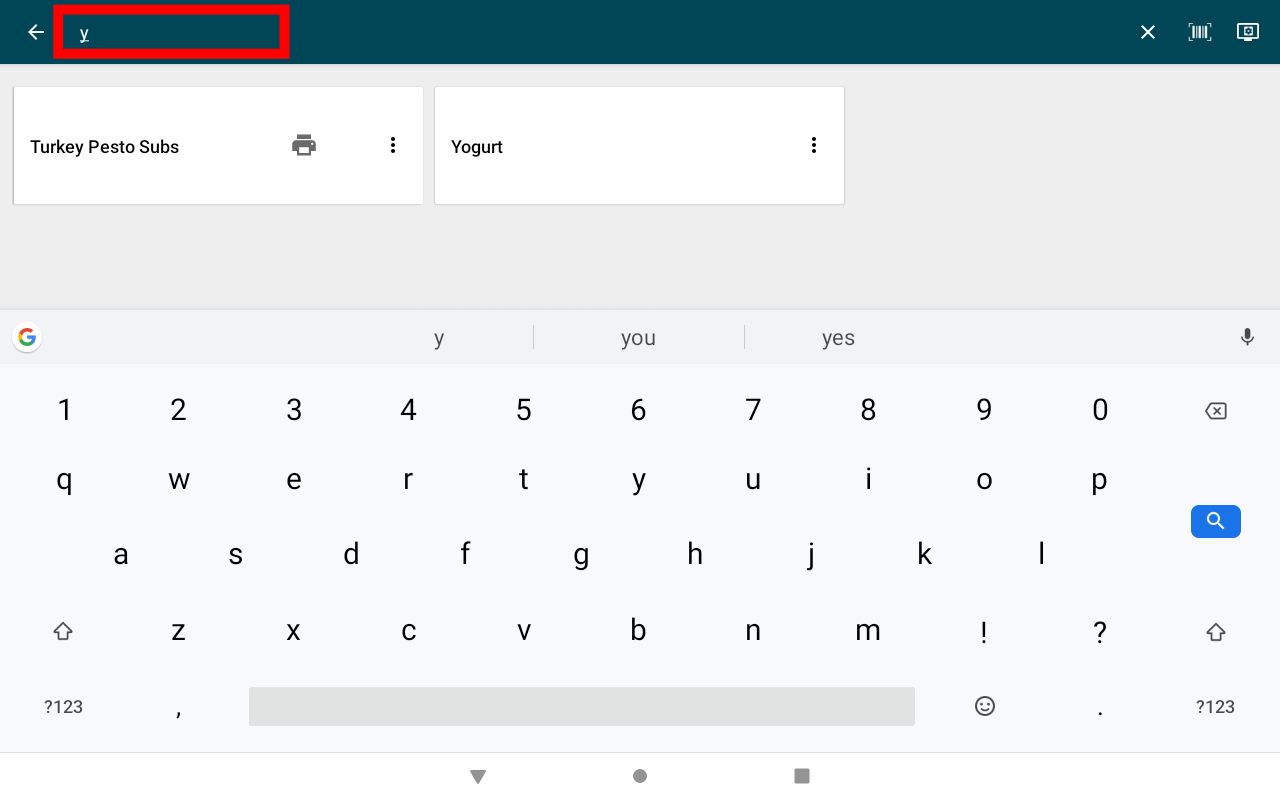Utilizza il pulsante Cerca sull'app
- Iniziare
- Dispositivi
- App
-
Portale
Gruppi Panoramica del portale Categorie Profili stampante Voci del menu Sonda di temperatura Elenco di preparazione Etichette rapide Controllo del prodotto Biblioteca multimediale Scala Stampa cronologia Posizioni La posizione esegue l'override Importazione ed esportazione di massa Impostazioni Elenchi Utenti Supporto
- Accessori
- Etichette
- Riparazioni
Il pulsante di ricerca ti consente di cercare voci di menu ed etichette rapide sull'app DateCodeGenie® per trovare rapidamente informazioni.
Passaggi:
1. Tocca il pulsante di ricerca (icona della lente di ingrandimento) sul lato destro della barra di notifica dell'app.
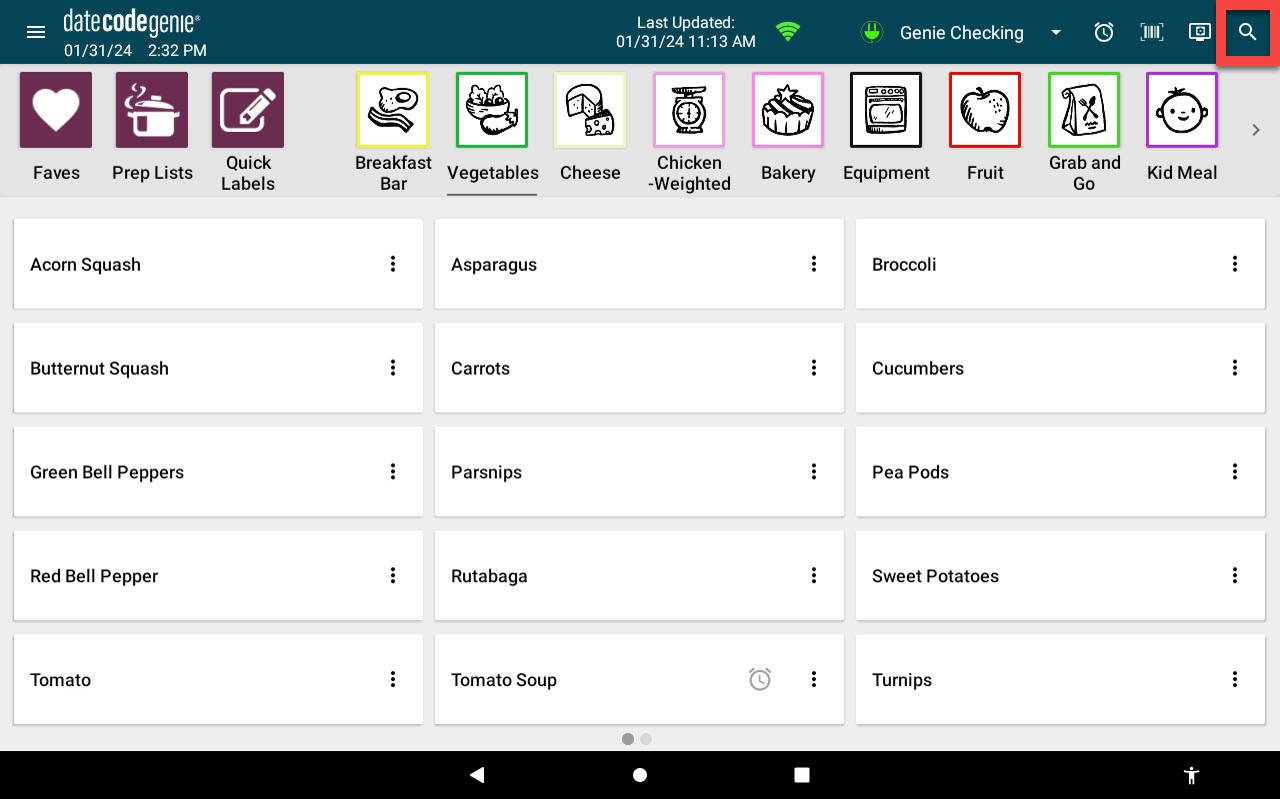
2. Digita la richiesta di ricerca.

3. I risultati della ricerca verranno visualizzati e restringeranno il campo man mano che vengono digitate più lettere.