Charger les étiquettes dans 2.0 et adapter les appareils modèles
- Commencer
- Dispositifs
- Application
-
Portail
Groupes Aperçu du portail Catégories Profils d'imprimante Éléments de menu Sonde de température Liste de préparation Étiquettes rapides Contrôle des produits Médiathèque Échelle Historique d'impression Emplacements Remplacements d'emplacement Importation et exportation de masse Paramètres Listes Utilisateurs Soutien
- Accessoires
- Étiquettes
- Réparations
Le modèle 2.0 est abandonné.
Charger les étiquettes dans les appareils modèles 2.0 et Fit.
Mesures:
1. Ouvrez le couvercle du boîtier si vous utilisez un appareil 2.0.
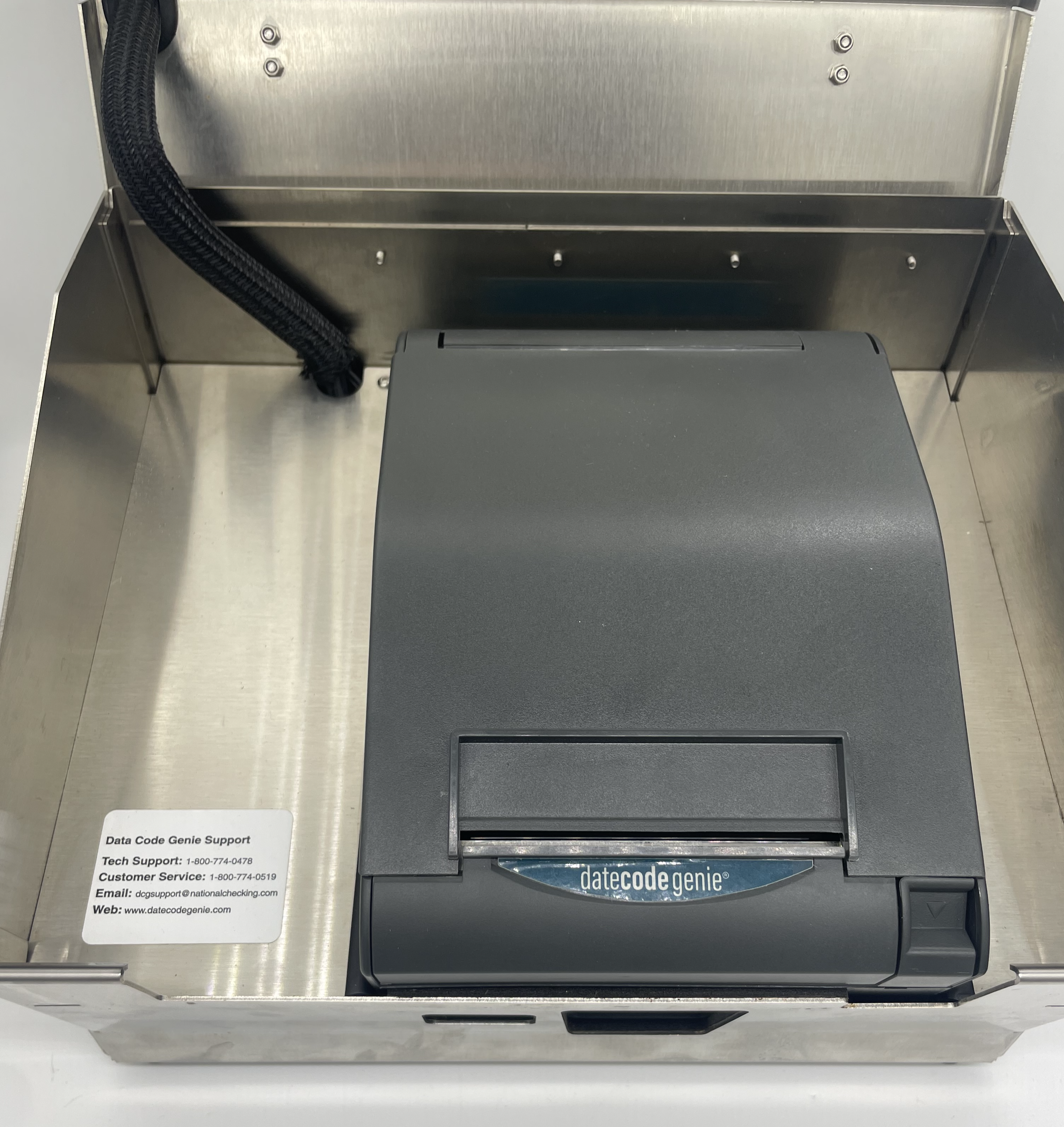
2. Appuyez sur le bouton de déverrouillage de l'imprimante pour l'ouvrir.

3. Localisez le guide du rouleau sur le côté droit de l'ouverture et soulevez-le pour le retirer.
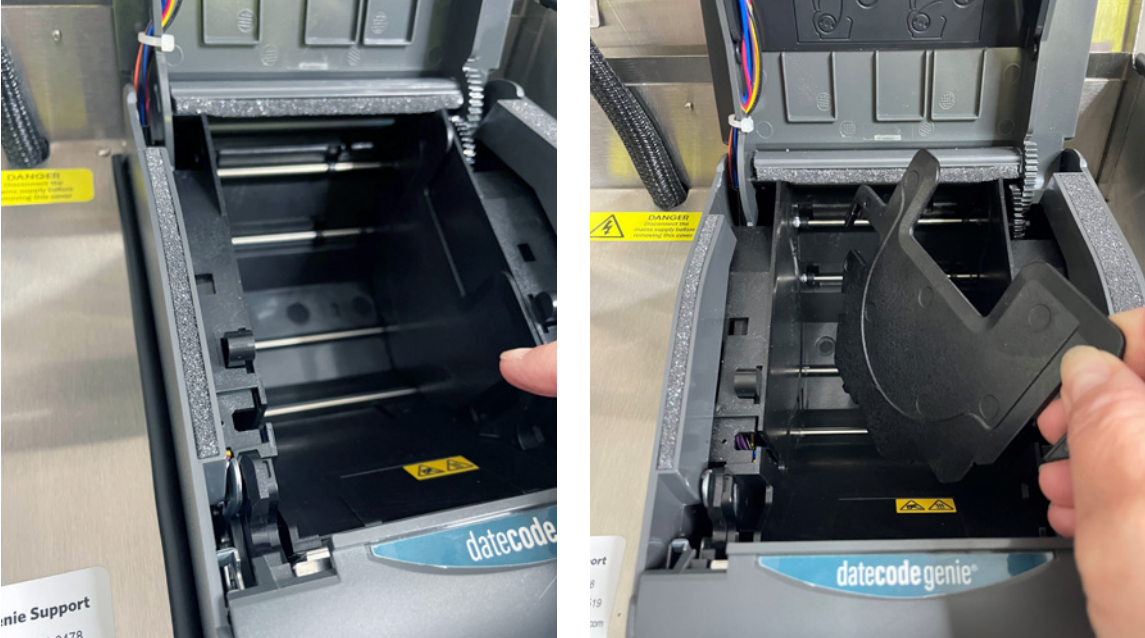
4. Prenez le rouleau d'étiquettes en le déroulant par le bas, lignes noires vers le haut, et placez-le sur le côté gauche de l'ouverture. Étendez les étiquettes sur le bord de l'imprimante.
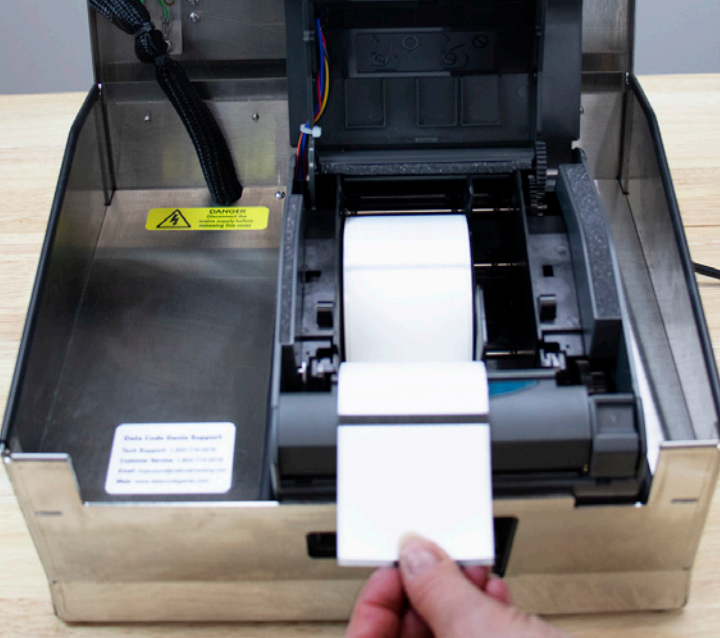
5. Placez le guide du rouleau sur le côté droit du rouleau d'étiquettes pour le maintenir en place.
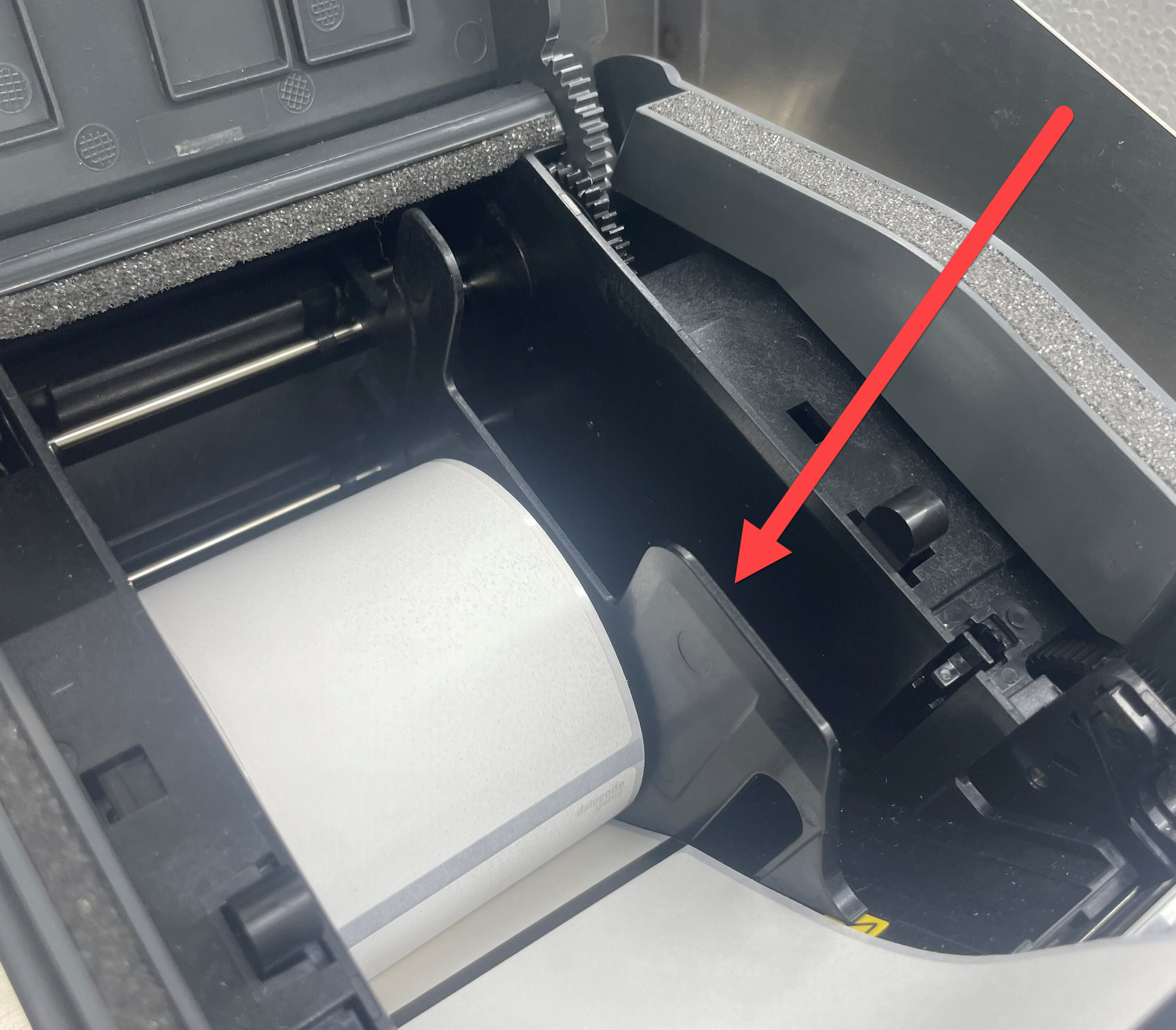
6. Fermez le couvercle de l'imprimante et les étiquettes avanceront et seront coupées automatiquement pour être calibrées.
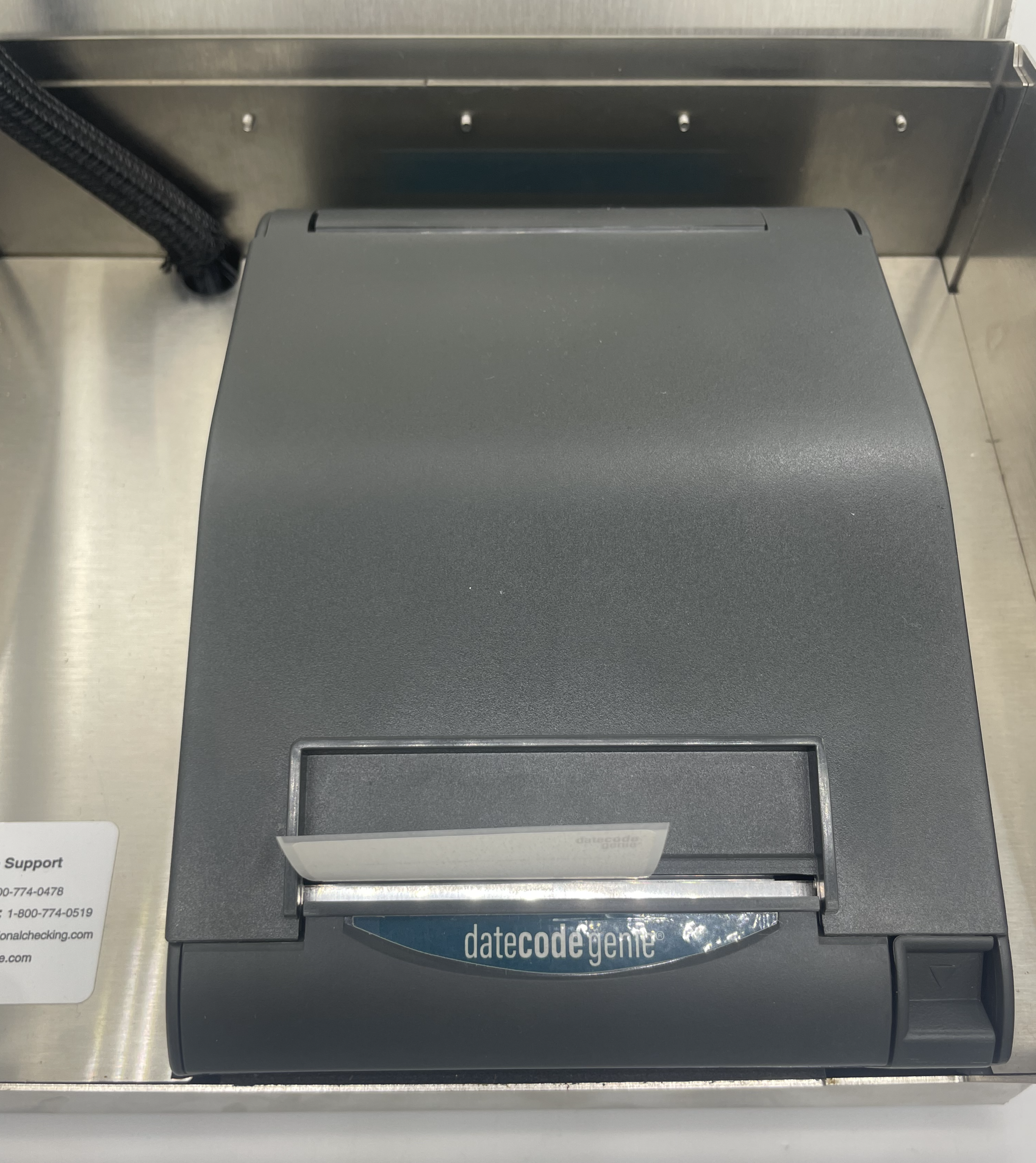
7. Fermez le couvercle du boîtier. L'imprimante est prête à imprimer.


