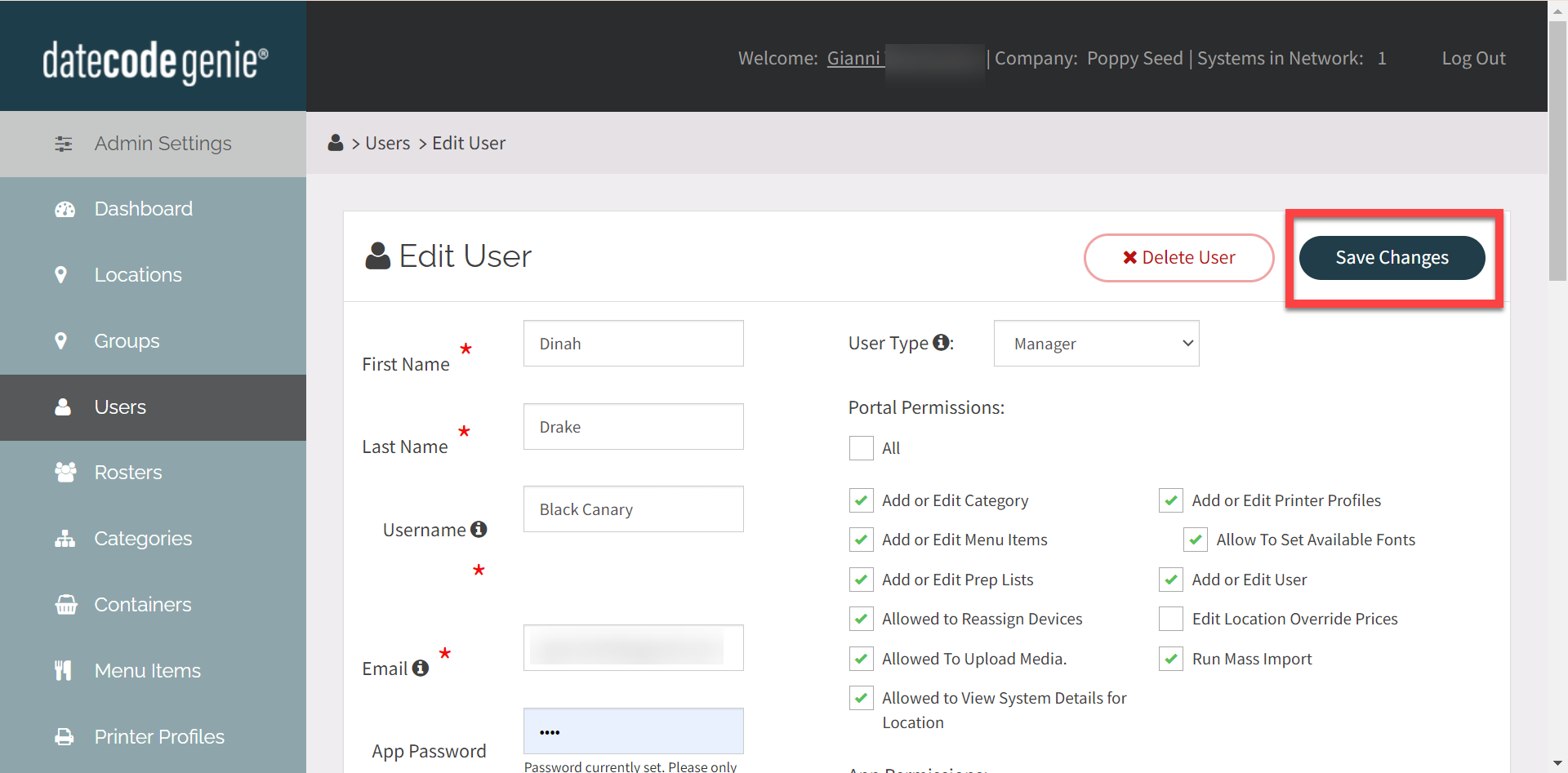Autoriser le gestionnaire à modifier les catégories dans le portail
- Commencer
- Dispositifs
- Application
-
Portail
Groupes Aperçu du portail Catégories Conteneurs Profils d'imprimante Éléments de menu Sonde de température Liste de préparation Étiquettes rapides Médiathèque Contrôle des produits Échelle Historique d'impression Emplacements Remplacements d'emplacement Importation et exportation de masse Paramètres Listes Utilisateurs Soutien
- Accessoires
- Étiquettes
- Réparations
Les administrateurs du portail peuvent autoriser leurs gestionnaires DateCodeGenie® à ajouter, modifier ou supprimer des groupes de catégories d'éléments de menu à partir des emplacements qui leur sont attribués dans le portail.
Les autorisations de type d'utilisateur peuvent être modifiées par les administrateurs du portail sous l'onglet Utilisateurs du portail. Voir Comment mettre à jour les autorisations
Pas:
1. Connectez-vous à votre portail sur www.datecodegenie.com .
2. Cliquez sur l'onglet Utilisateurs dans la barre latérale.
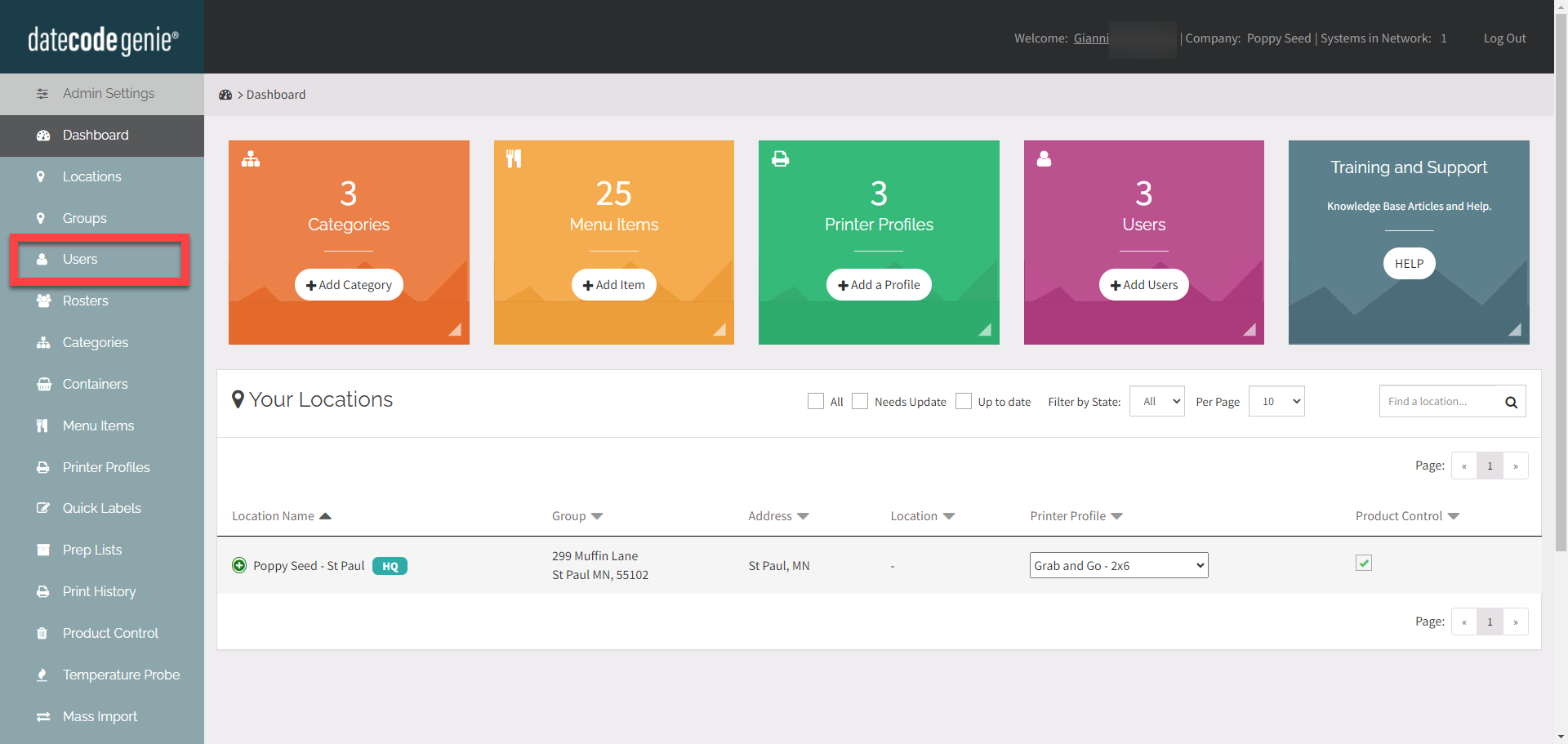
3. Cliquez sur le bouton Modifier (icône en forme de crayon) pour modifier ou mettre à jour les autorisations utilisateur de DateCodeGenie Manager.

4. Cochez la case Ajouter ou modifier une catégorie dans les autorisations utilisateur du responsable pour permettre à un responsable d'ajouter, de modifier et de supprimer des catégories.
NOTE
Besoin d'ajouter ou de supprimer des catégories dans les emplacements attribués ? Voir les catégories
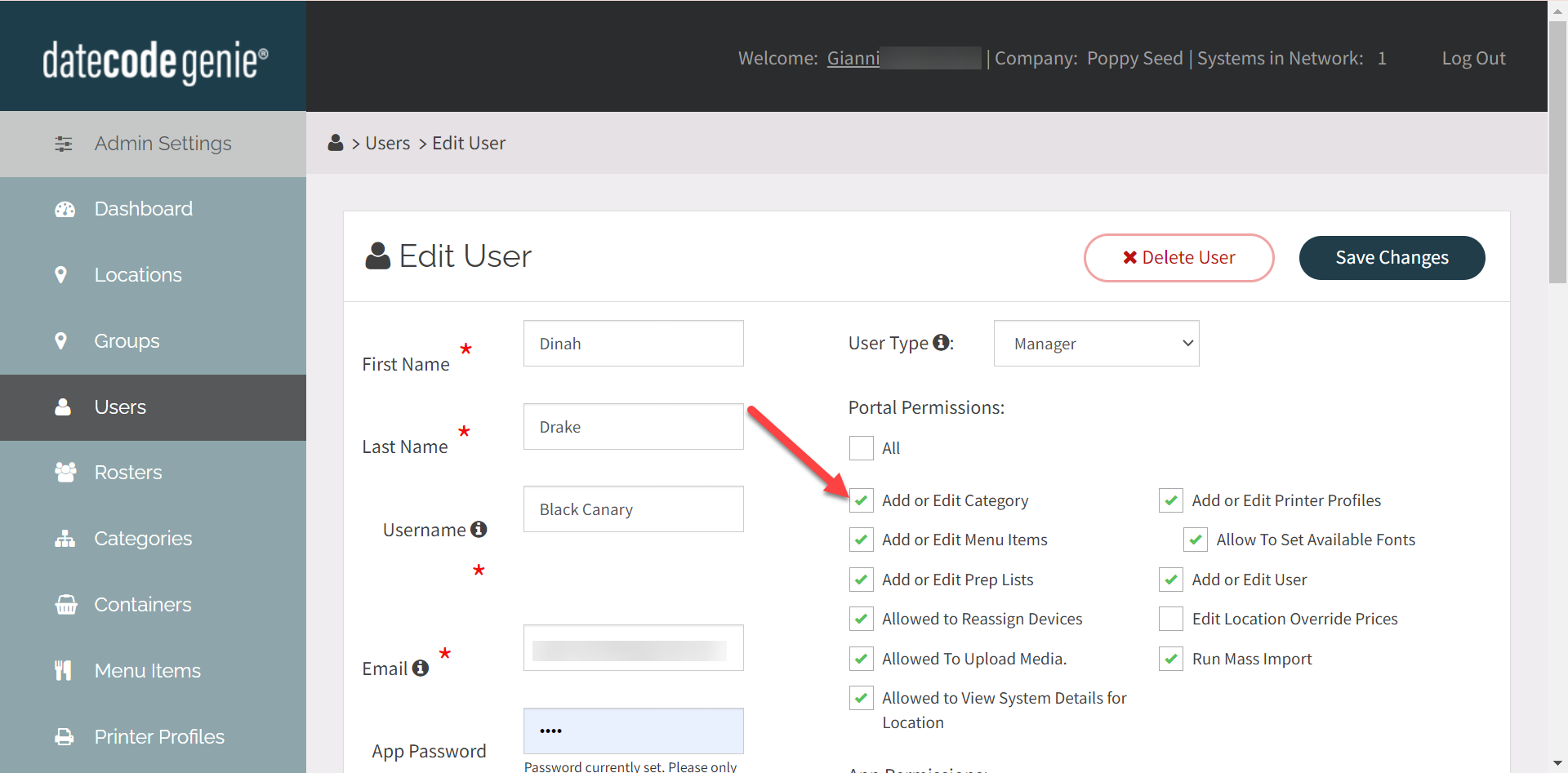
5. Cliquez sur Enregistrer les modifications .