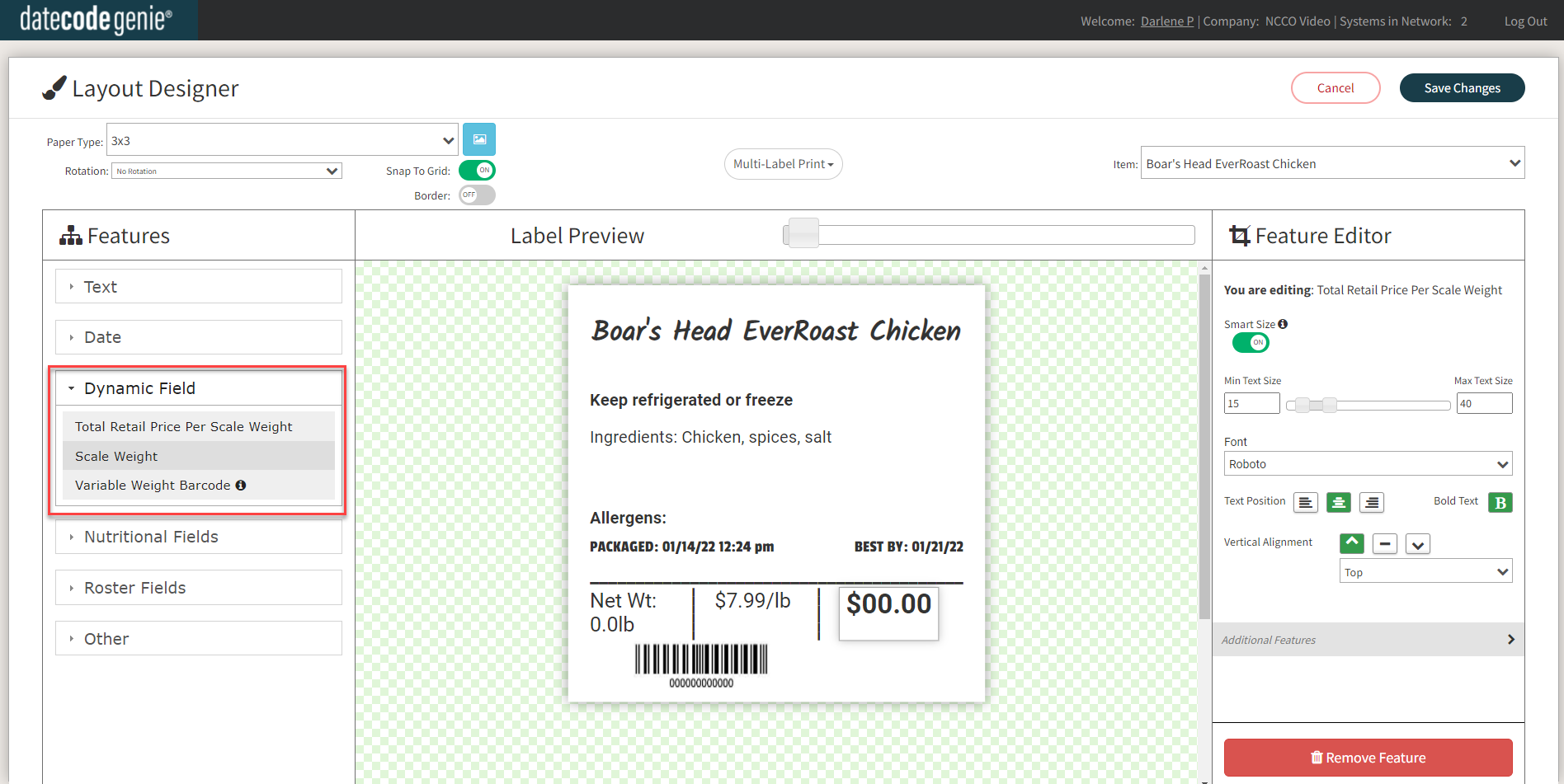Richten Sie Ihr Portal mit der Waage zum Wiegen von Menüpunkten ein
Um Ihre Menüpunkte mit Ihrer Waage wiegen zu können, sind in Ihrem Unternehmensportal drei Registerkarten erforderlich:
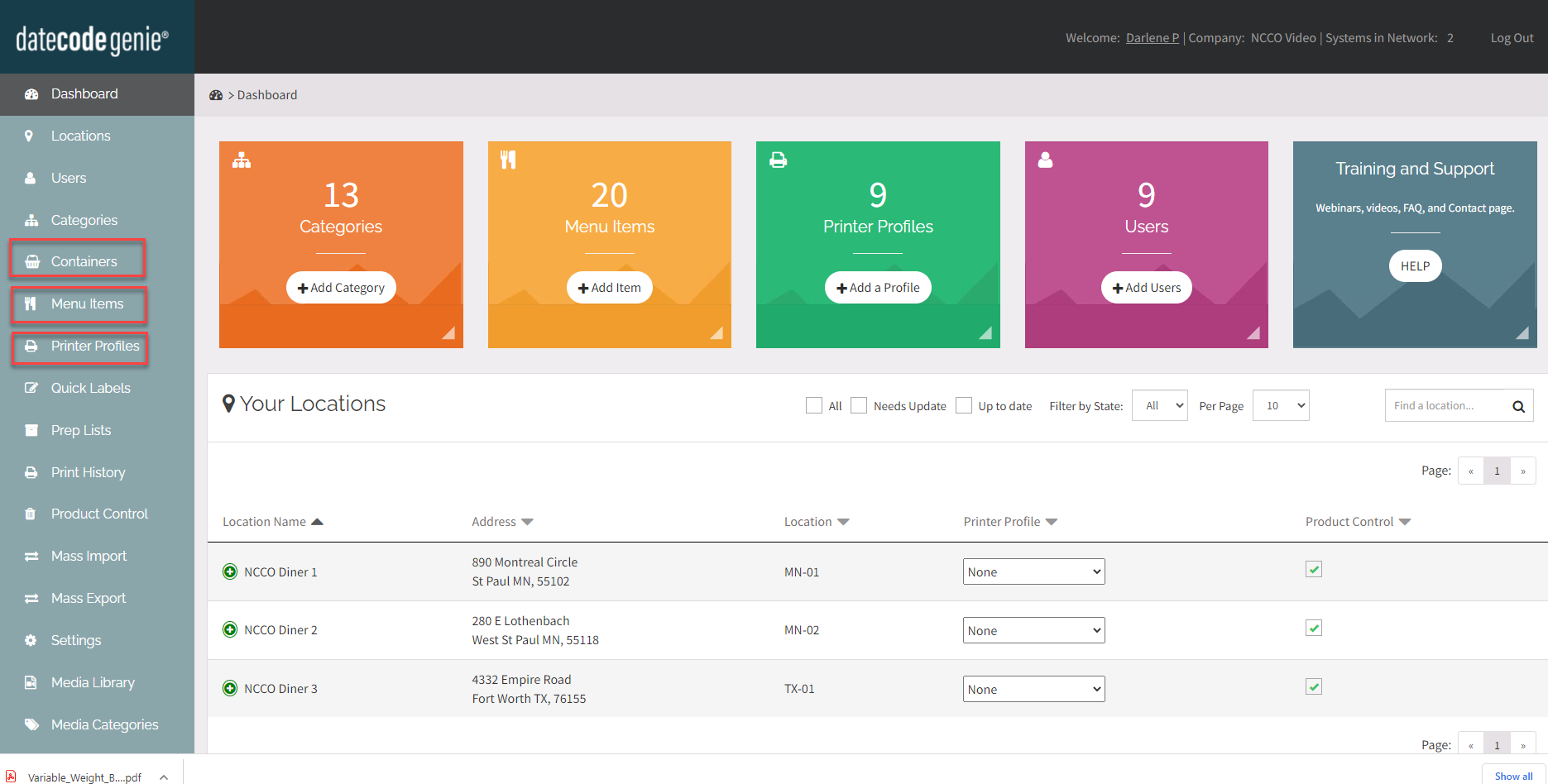
1. Registerkarte „Container“
Fügen Sie Tarawerte einschließlich Behältername, Gewicht und Maßeinheit für Ihre gewogenen Artikel hinzu.
2. Registerkarte „Menüelemente“
Fügen Sie jedem eindeutigen Menüelementnamen die drei erforderlichen Felder für die Skalierungsfunktion hinzu.
- PLU/SLU# : Eindeutiger 5-stelliger Code, den Sie erstellen
- Einzelhandelspreis pro Einheit : nur Ziffern mit Dezimalpunkt
- Maßeinheit : Pfund, Kilogramm, Unzen, Gramm oder jedes
NOTIZ
Denken Sie daran, Ihrem POS-System für Ihre Artikel die PLU/SLU-Nummern und den Einzelhandelspreis pro Einheit hinzuzufügen.
NOTIZ
Siehe Massenimport und/oder Massenexport, um große Datenmengen auf einmal hinzuzufügen/aktualisieren.
3. Registerkarte „Druckerprofile“
Zeigen Sie die Skalierungsfunktionen des Layout-Designers unter den Gruppen „Text“ und „Dynamische Felder“ an und fügen Sie sie bei Bedarf zu Ihrem Etikettenprofil hinzu.