Table of Contents
Quickly break down a product into smaller units for better stock tracking.
NOTE
Set up automatic product breakdowns by editing products.
Steps:
1. Go to https://stocksmart.rightbytes.com/login and login.
2. Click Quick Actions, then Quick Product Breakdown.
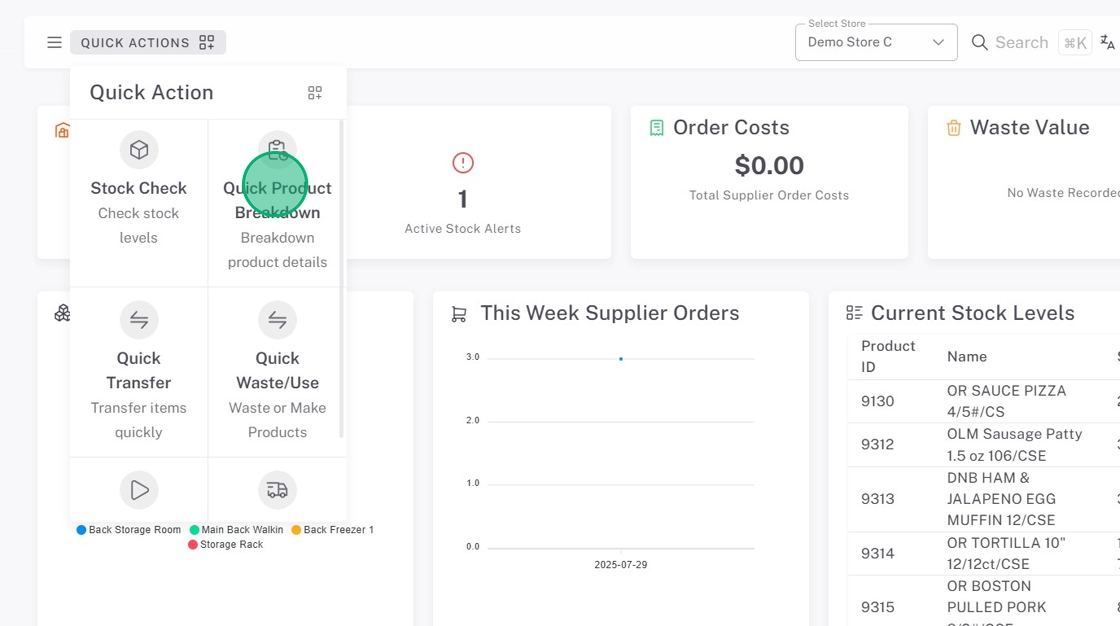
3. Scan or search for the product.

4. Select Lot and Storage Location from the dropdown.
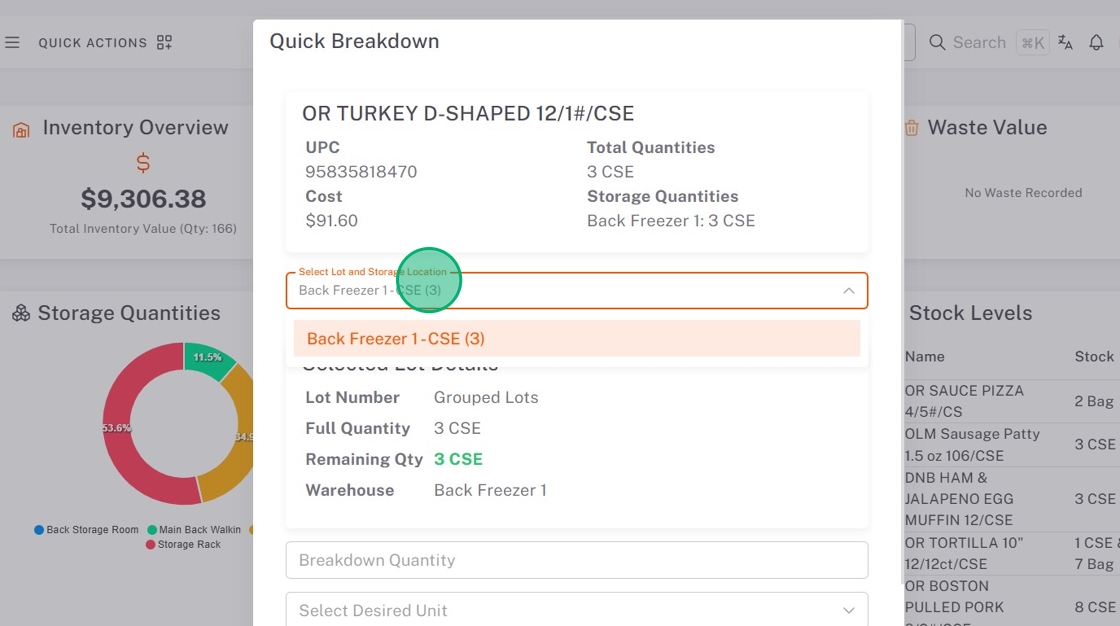
5. Type the Breakdown Quantity. This is the quantity of the product in its original unit.
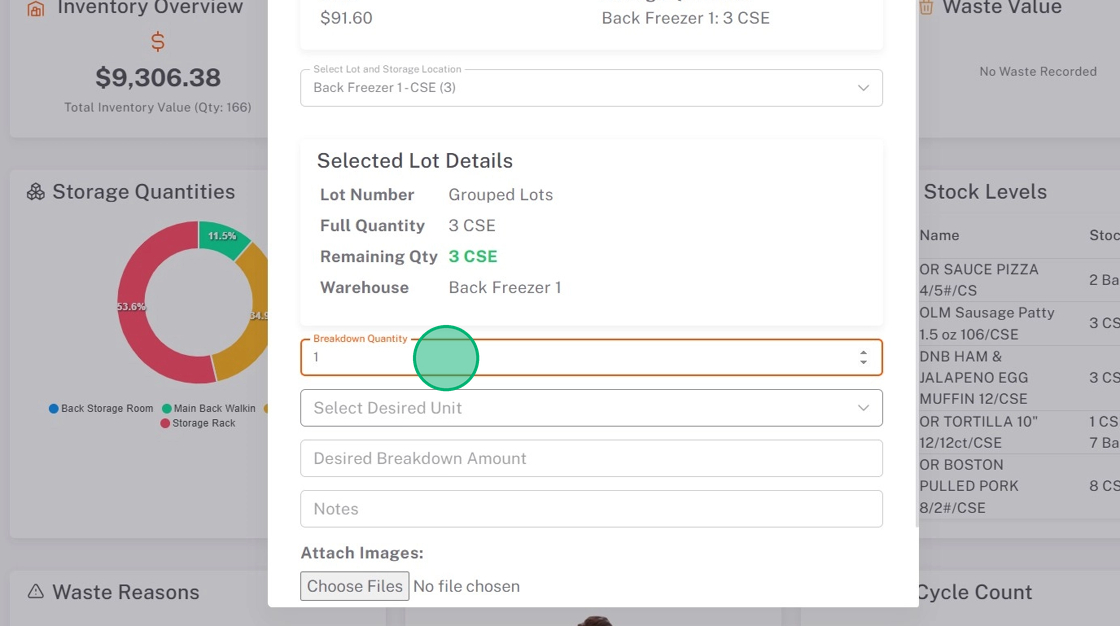
6. Select Desired Unit from the dropdown.
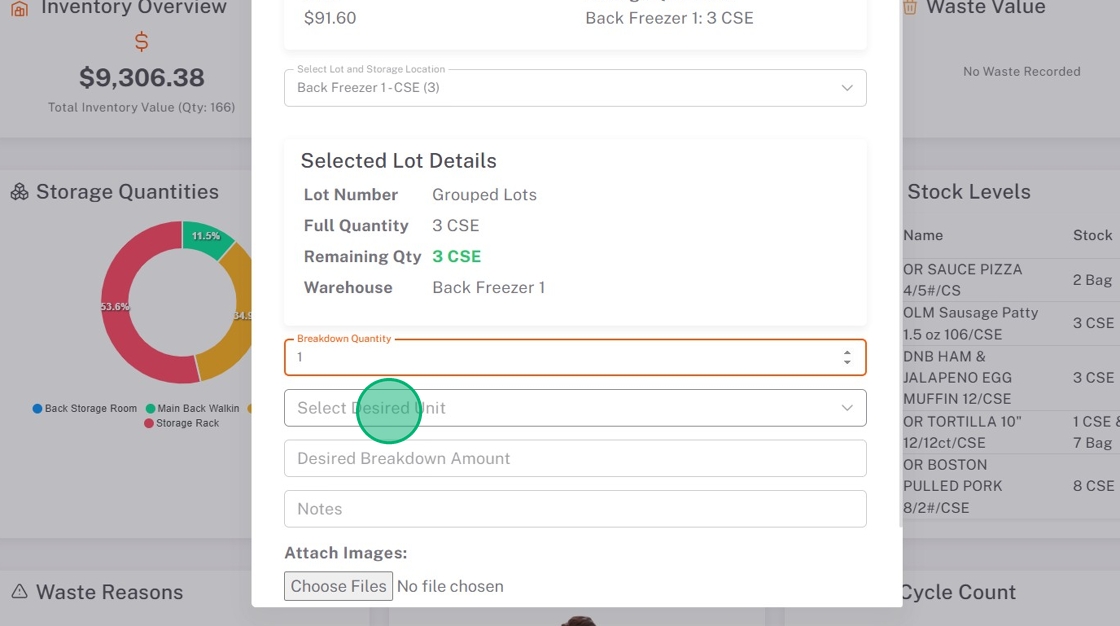
7. Type the Desired Breakdown Amount. This is the quantity the product needs to be broken down into.
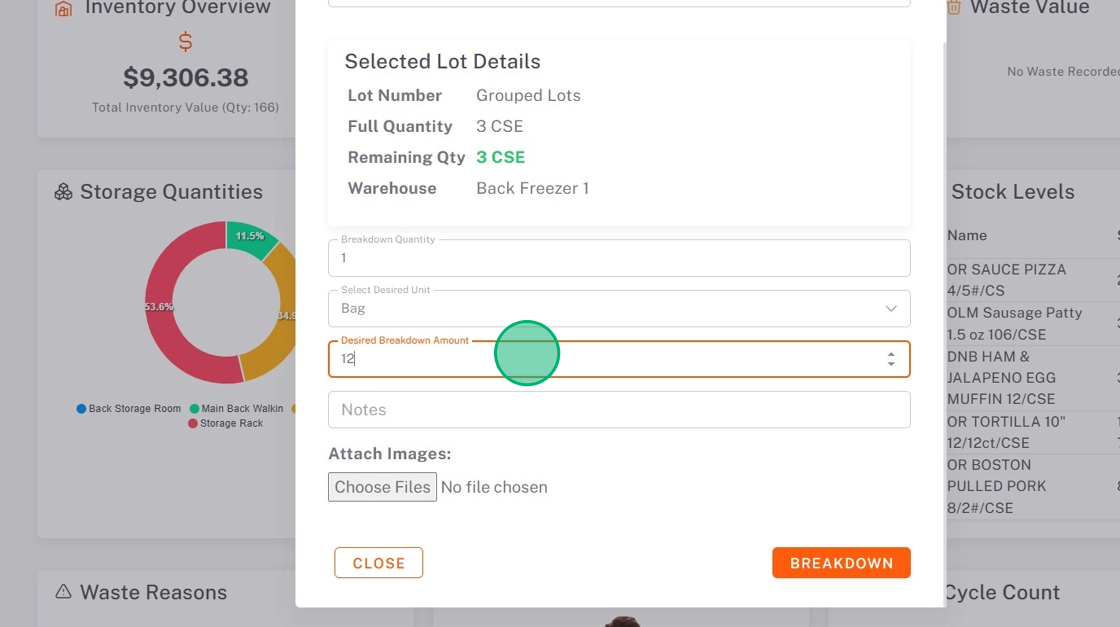
8. Click Breakdown.
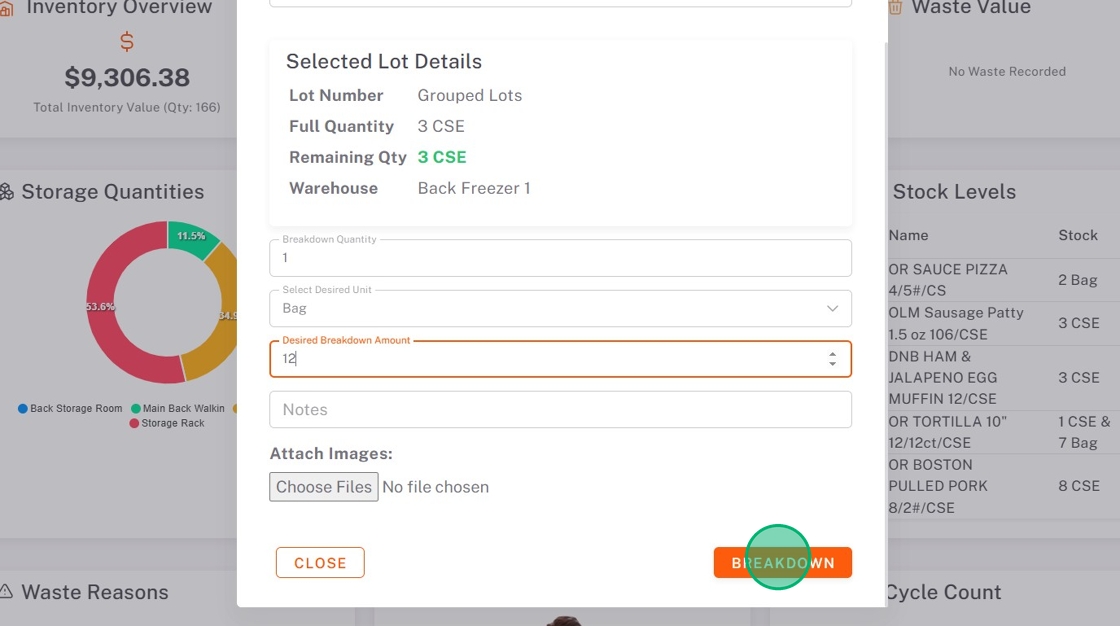
9. Product quantities will now show the broken down quantity, along with any product still in the original unit.



