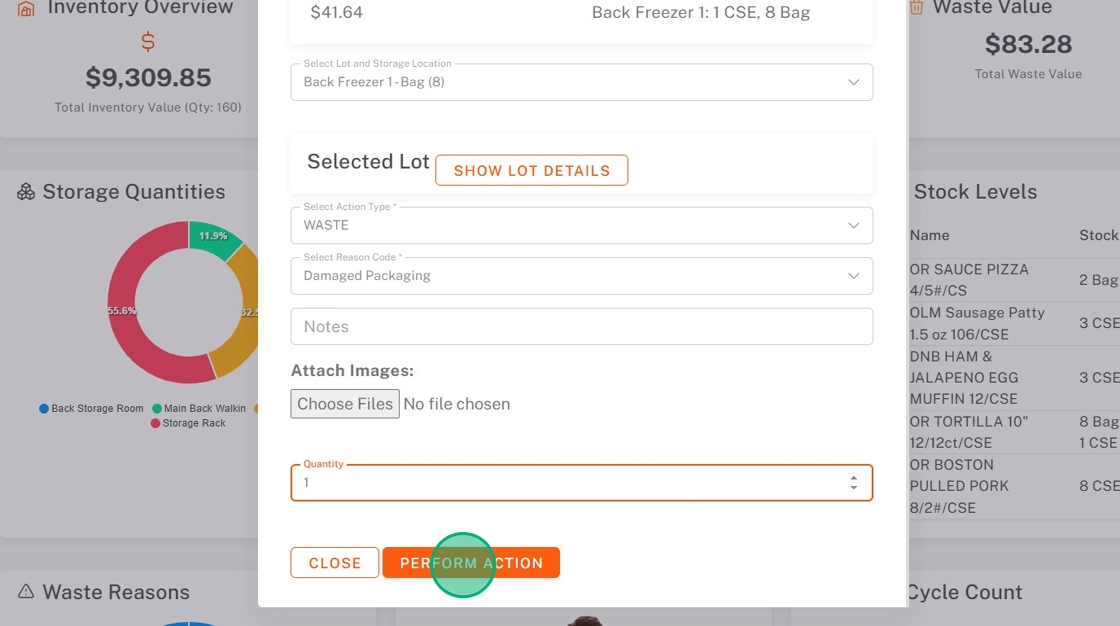Quick Waste and Use Products in StockSmart
Record used and wasted products in StockSmart to maintain an accurate inventory count.
Steps:
1. Go to https://stocksmart.rightbytes.com/login and login.
2. Click Quick Actions.
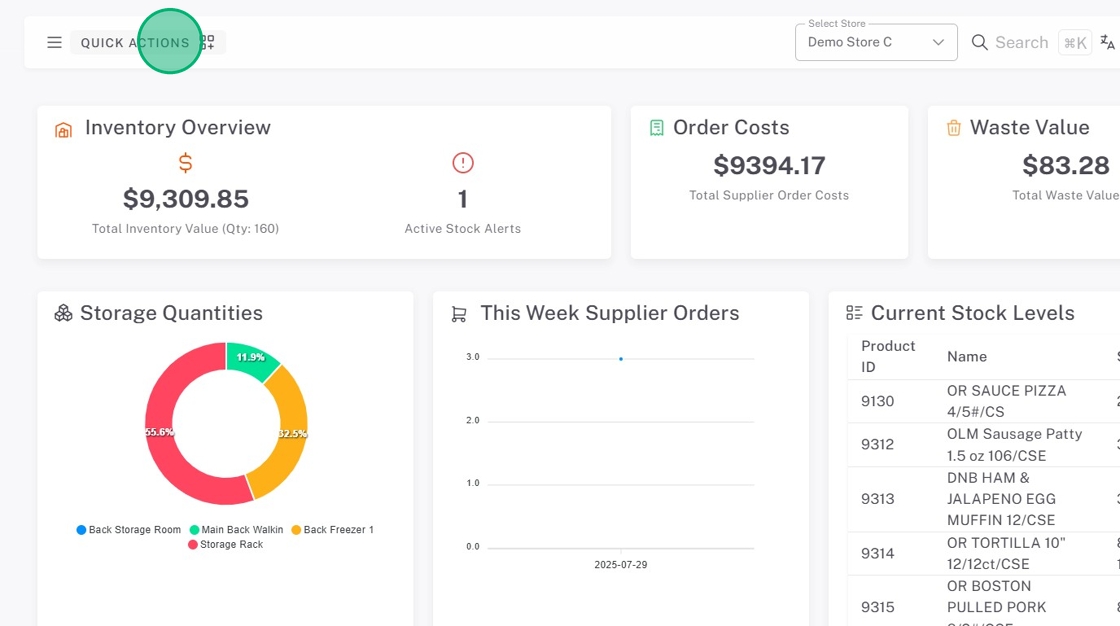
3. Click Quick Waste/Use.
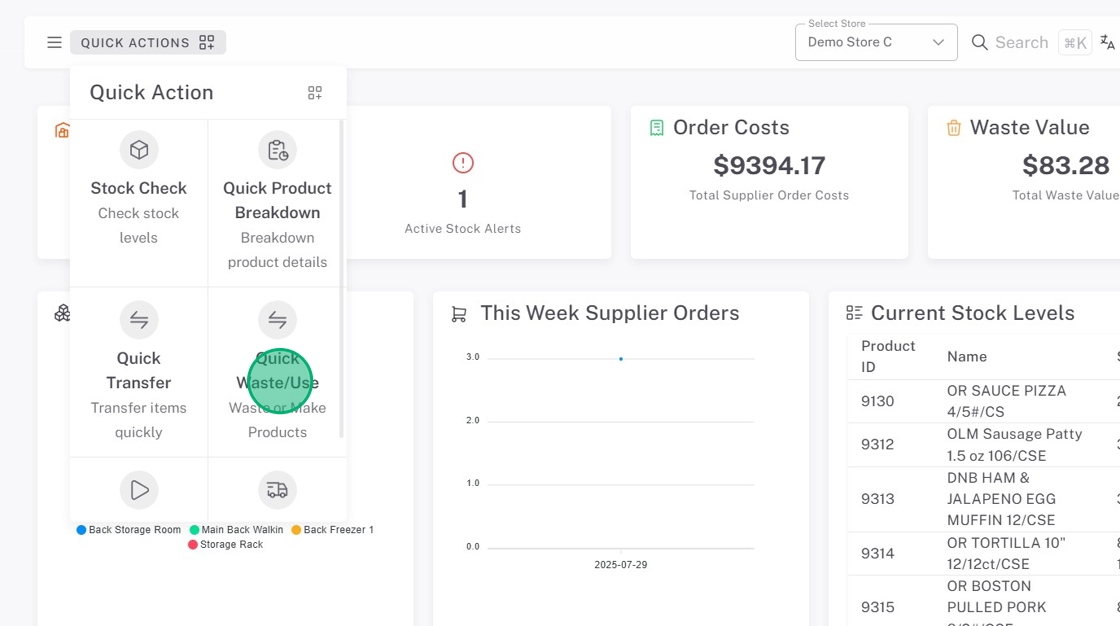
4. Scan or search for the product.

5. Click Select Lot and Storage Location from the dropdown.
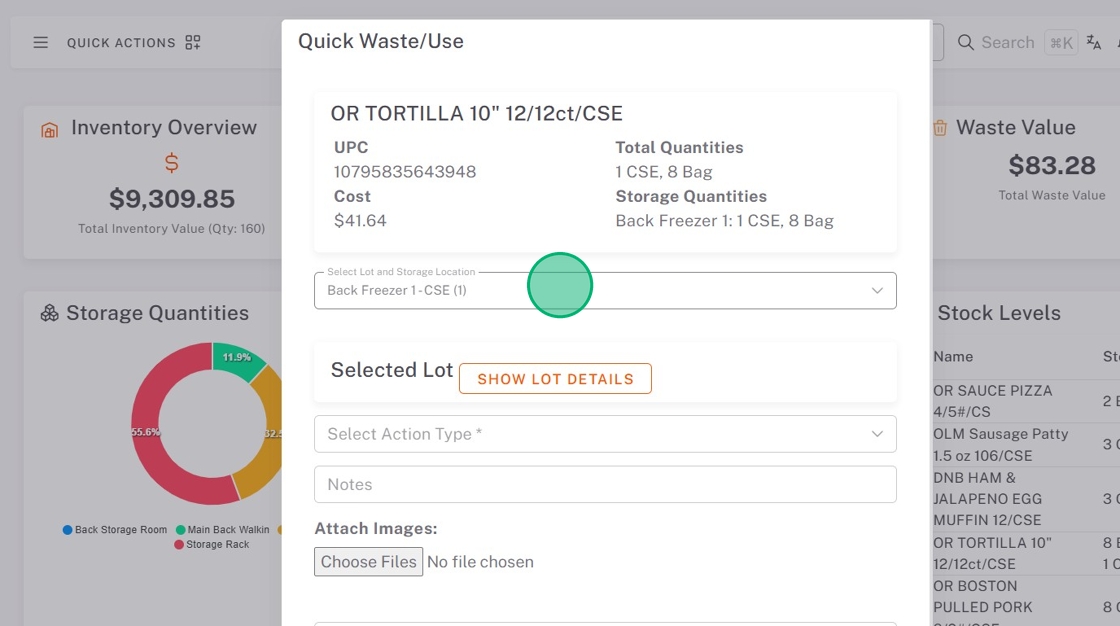
6. Click Select Action Type and select USE or WASTE from the dropdown.
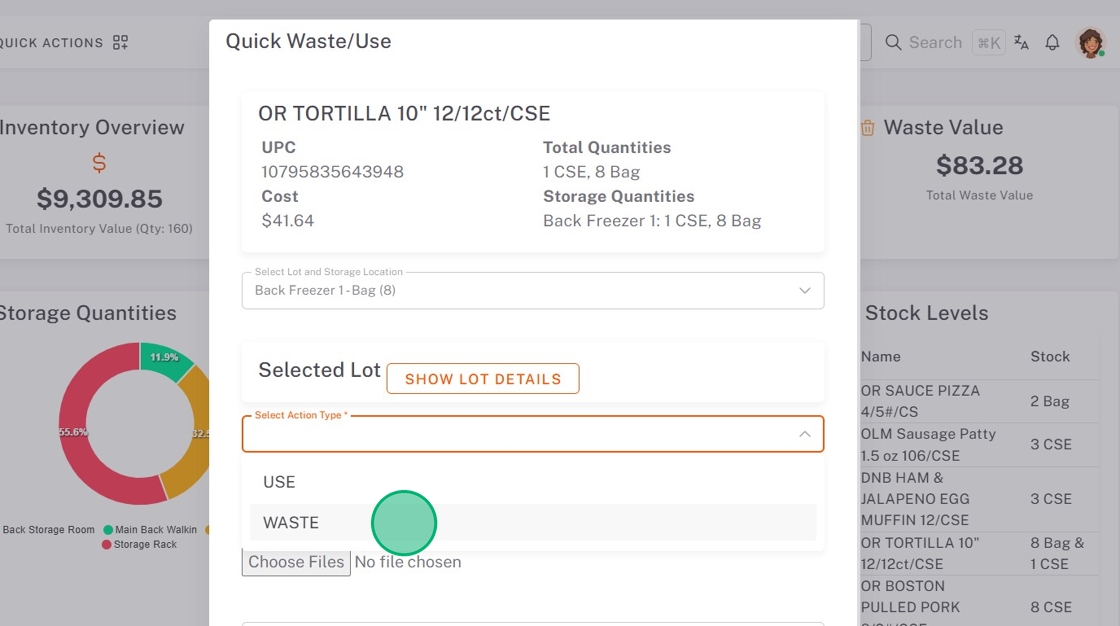
7. If wasting a product, Select Reason Code from the dropdown.
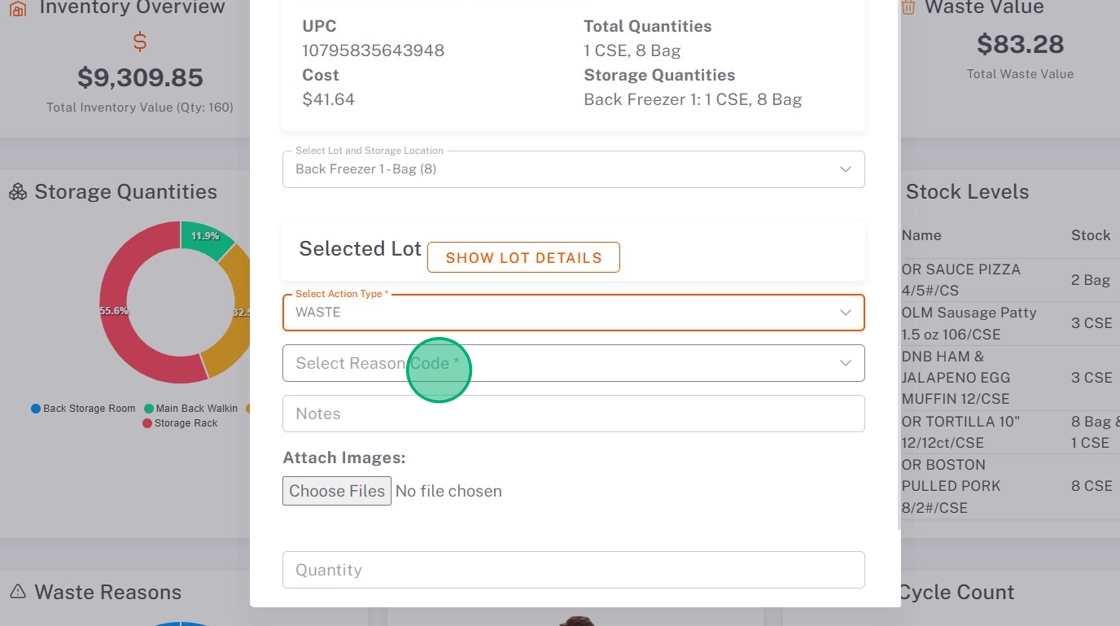
8. Type the Quantity.
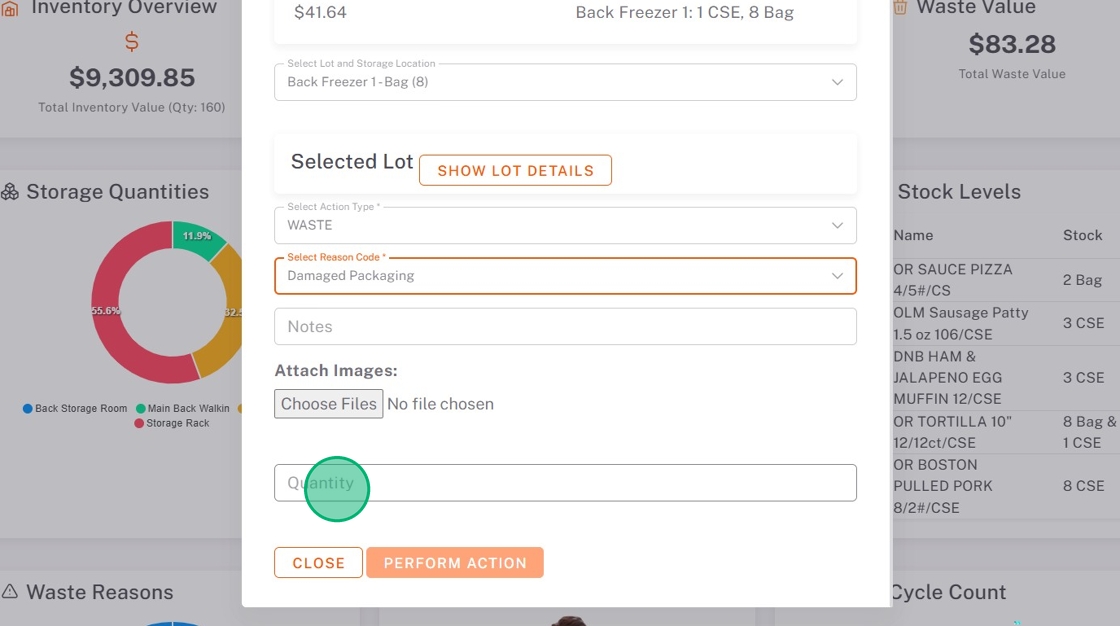
9. Click Perform Action.