Druckverlauf
Über die Registerkarte „Druckverlauf“ in Ihrem Portal können Portaladministratoren und -manager mithilfe mehrerer Filteroptionen einen Bericht über die in den letzten 60 Tagen gedruckten Etiketten anzeigen und exportieren.
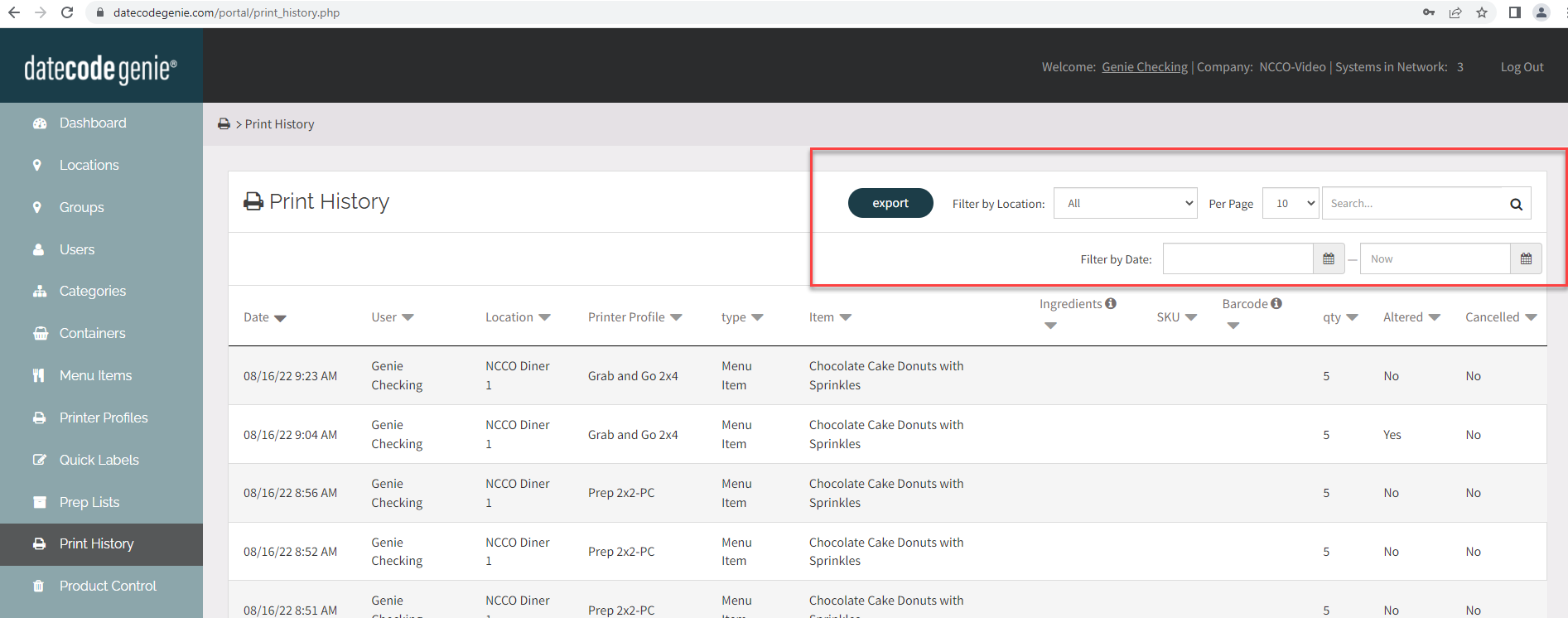
Mögliche Verwendungszwecke für den Druckverlauf:
Hier einige Beispiele, wie der Druckverlauf hilfreich sein kann:
- Verfolgen Sie die Etikettennutzung unternehmensweit oder an Standorten
- Sehen Sie sich die gedruckten Etiketten für Menüpunkte an, die zur Abfallreduzierung geändert oder storniert wurden.
- Für Menüelemente verwendete Druckerprofile anzeigen
- Verfolgen und Anzeigen von Zutaten, SKUs und Barcodes aus Gründen der Lebensmittelsicherheit
ANMERKUNGEN
- Gedruckte Etiketten werden dem Druckverlauf hinzugefügt, wenn ein Gerät Aktualisierungen herunterlädt oder die Daten des Druckverlaufs, die sich unter der Navigationsschaltfläche auf dem Gerät befinden, manuell synchronisiert.
- Die Spalte „Menge“ (Menge) zeigt an, wie oft ein Druckerprofil gedruckt wird. Diese Zahl kann von der tatsächlichen Anzahl der gedruckten Etiketten abweichen. Wenn ein Druckerprofil so eingestellt ist, dass mehrere Etiketten gleichzeitig gedruckt werden, und einmal gedruckt wird, wird als Menge 1 (Druckauftrag des Druckerprofils) angezeigt, auch wenn mehr als ein Etikett gedruckt wird.
- Manager können den Druckverlauf nur von den ihnen zugewiesenen Standorten aus anzeigen.
- Durch das Löschen von Daten in der DateCodeGenie®-App wird der gesamte Druckverlauf vom Gerät entfernt.
- Wenn Sie den aktuellen Druckverlauf nicht finden können, laden Sie Standortaktualisierungen herunter oder synchronisieren Sie die Daten manuell aus der DateCodeGenie-App.


