Select Printer Pop-Up on the App
The “Select Printer” pop-up appears on any DateCodeGenie® model with dual printers of the same size when both have the same label size loaded. Simply select the side that you want to print from to continue printing.
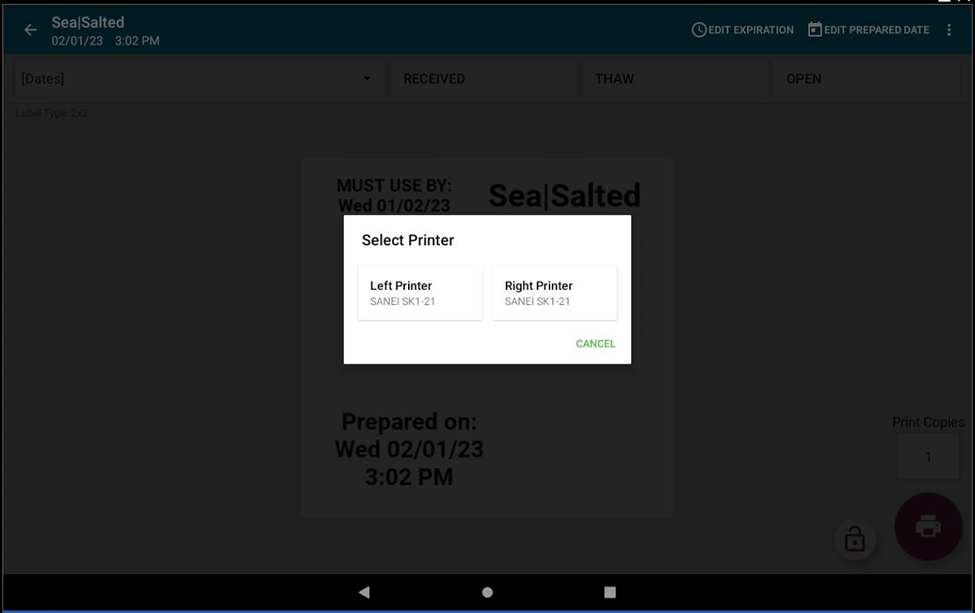
If your labels are different sizes and you’re seeing this pop-up, check printer setup under settings and make sure it is correct.
TIPS & TRICKS
This is useful if you have two different label types of the same size loaded into the printers. This pop-up allows you to select which of the label types you want to print on by selecting the side it's on.


