Error and Status Displays on Detecto Scale
Below is a list of all possible error messages that may populate on the scale display:

- Displayed when the ZERO key is pressed and the scale could not zero
- Indicates a disallowed keyboard entry:
- Attempt to enter a tare value of zero or less
- Attempt to enter a tare value of greater than 999
- Attempt to zero when the gross weight is outside the scale zero range.
- EEProm failure

- Displayed when scale weight exceeds scale capacity
- If there is an analog high/low error
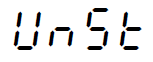
- Motion is present when the AP is attempting to perform one of the following operations:
- Power Up
- Entry of a Tare value
- Zero Weight Display
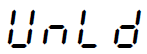
- The weight on the scale platform exceeds the zero range on Power On.
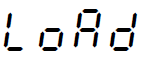
- The scale deadload is less than the zero range on Power On.
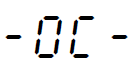
- Attempting to display a weight greater than the scale capacity.
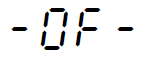
- Attempting to display a negative number greater than -999 or a count greater than 9,999
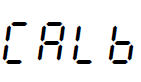
- Indicates that the scale has not been calibrated or has been interrupted during the calibration process.
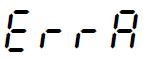
- No load cell signal or load cell signal polarity is reversed.


