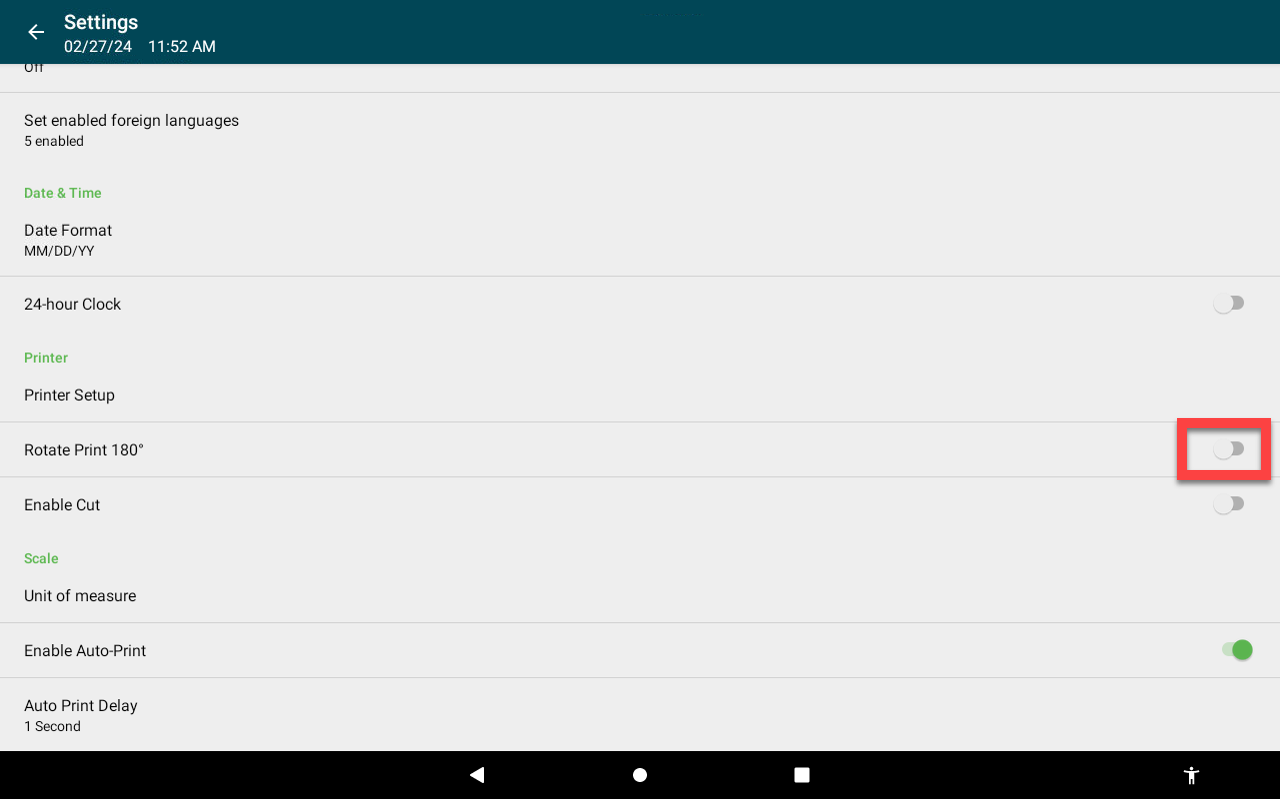Rotate Label Print 180°
The Rotate Print 180° is a setting on the app that allows rotating the print upside-down on the labels. This setting defaults to off.
NOTE
If your color-coded labels have the colored days at the top of the label instead of the bottom, turn on “Rotate Print 180°” to correct the printing by rotating 180°.
Steps:
1. Log in to the app with your username and password, if required.
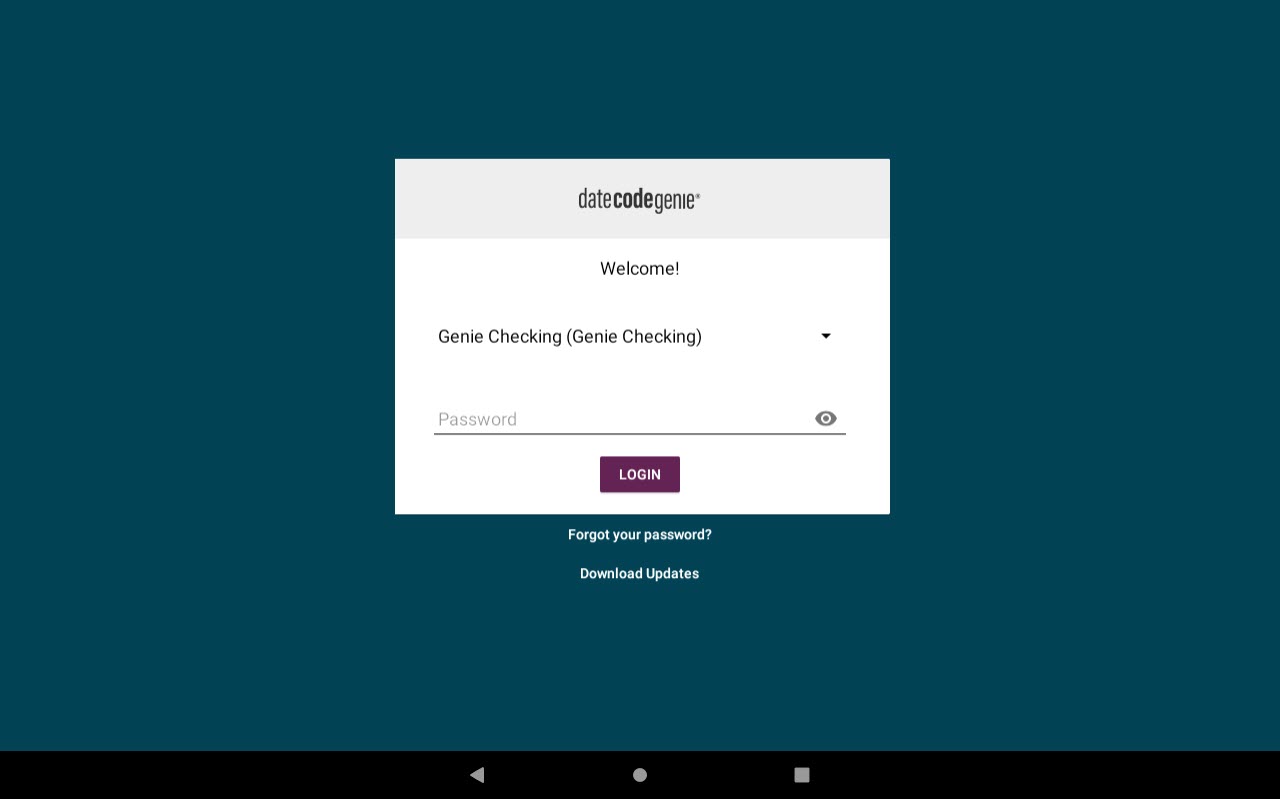
2. Tap the navigation button (three-line icon) to open available options.
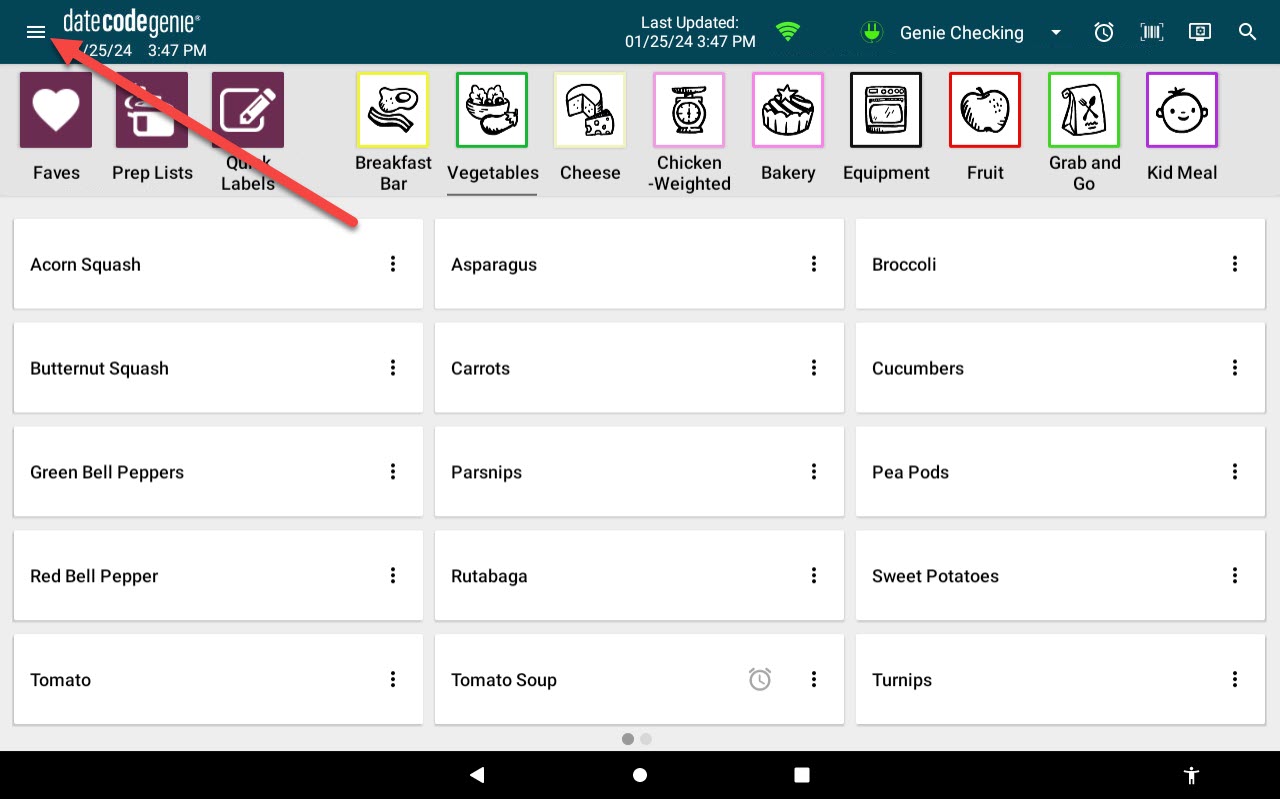
3. Tap Settings to open.
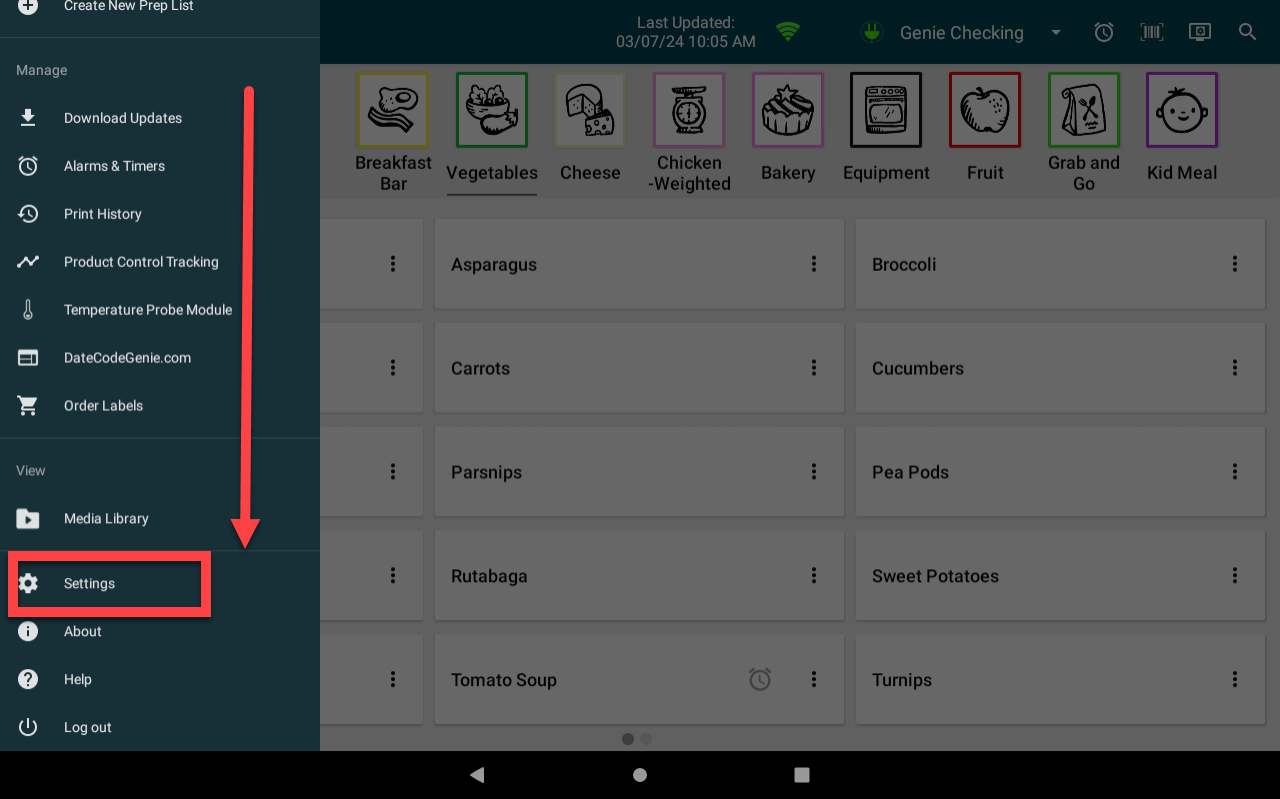
4. Locate Rotate Print 180° under the Printer section. Tap the toggle to turn on or off.
- Green toggle: Labels will print rotated 180°, upside-down.
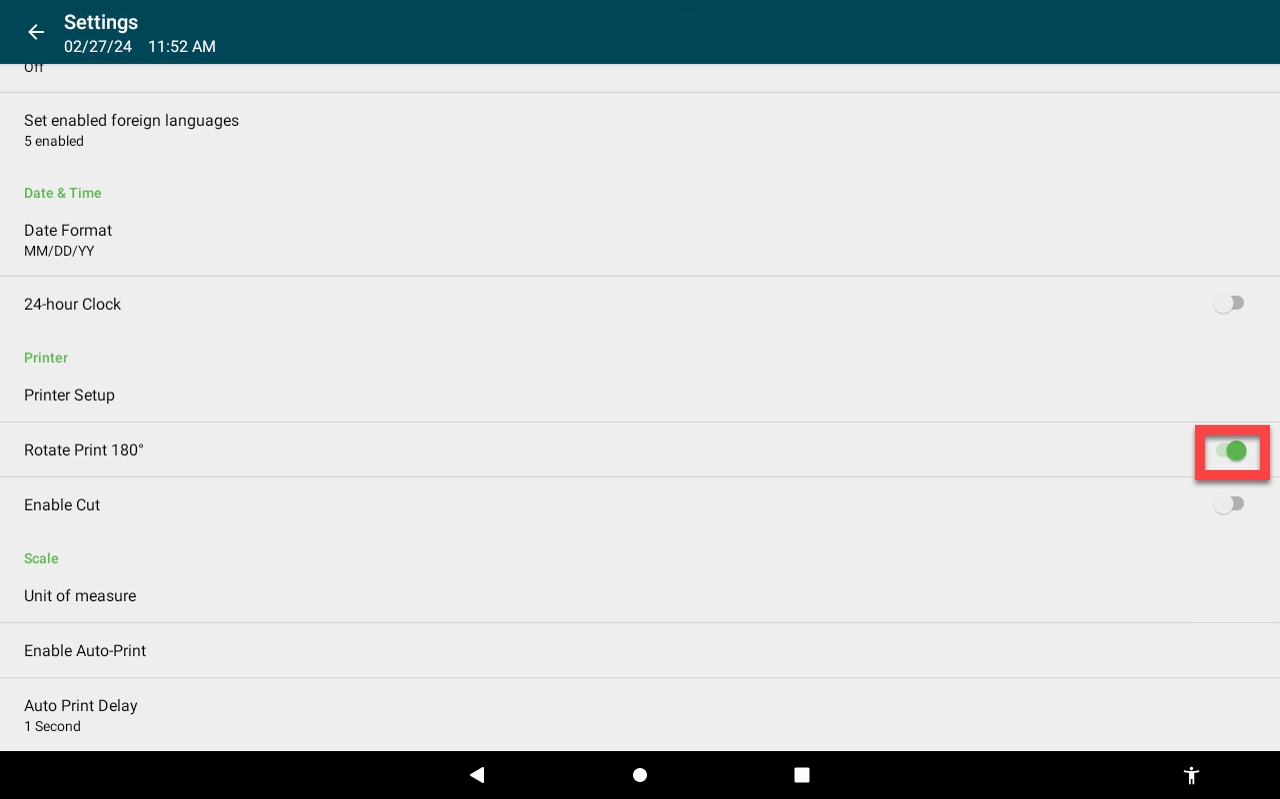
b. Grey toggle: Labels will print right-side-up.