Printer Error Lights (X Series)
DateCodeGenie X Series printer and the error light is either solid or flashing. Use the guide below to identify and troubleshoot your error light.
Where to locate error light

Standard Operation Lights
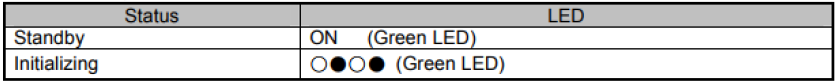
-
Standby
- The printer is ready to print and waiting for data. Only green LED is illuminated.
-
Initializing
- Starting the printer. The printer will be OFFLINE during initialization process and green LED blinks on and off. After completing initialization, the printer goes into standby showing only a green light.
- If printer stays initializing, verify a full label roll is positioned in the printer.
- If continuing to show initialization and not printing, there may be physical damage to printer causing error.
- Starting the printer. The printer will be OFFLINE during initialization process and green LED blinks on and off. After completing initialization, the printer goes into standby showing only a green light.
Recoverable Errors
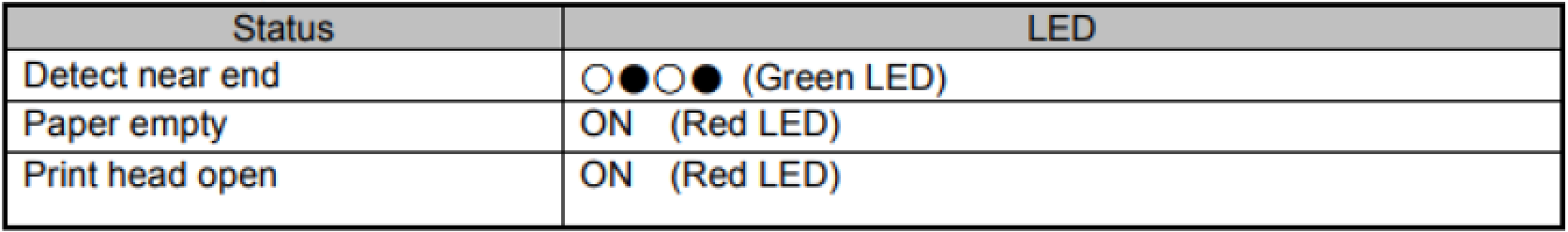
-
Paper empty
- Printer recovers when you set a new paper roll and close the printer cover.
-
Print head open
- Printer recovers when printer head is closed.
Unrecoverable Errors
Any other combination of error lights not listed in recoverable errors above cannot be resolved by fixing the error.
Most non-recoverable error messages are due to physical or liquid damage.
- Check for liquid damage, see Where are liquid detection labels located?
- Check for physical damage.


