Printer Placement and Care
Table of Contents
Proper placement, upkeep, and routine cleaning of your DateCodeGenie® printer is a simple and effective way to maintain your printer.
Printer Care
Placement
- Room temperature environment only
- Place on a flat, stable surface or mount to a secure wall or shelf, away from vibrations, moisture, and liquids of any kind
Cleaning
Printer
Ensure routine printer cleaning to prevent paper jams, print quality issues, and incorrect cutting of labels.
Cleaning Supplies Needed
- Isopropyl Alcohol
- Cotton swabs, soft clothes, or adhesive tape
- Canned air
WARNINGS
- Never clean the printer immediately after printing. Wait until the printer has cooled to avoid damage to the thermal head.
- Avoid scratching and exposing the thermal head to static electricity.
- Do not use Isopropyl alcohol to clean the cutting blade, stationary knife, and label roller as this may remove non-adhesive coating. Use adhesive tape to press on these parts inside printer lightly.
- Remove the label roll and any stuck labels inside the printer.
- Spray the canned air to clear any debris from inside the printer opening including the black line sensor.
NOTE
Do not tilt the canned air to avoid blowing liquid into the printer.
| mC-Label3 |
|---|
 |
3. Use a cotton swab and soft cloth, lightly damp with isopropyl alcohol, and lightly wipe on the roller and thermal head to remove any residue.
4. Another cleaning supply to use is adhesive tape to lightly press on the roller and thermal head to remove any residue.
| mC-Label3 |
|---|
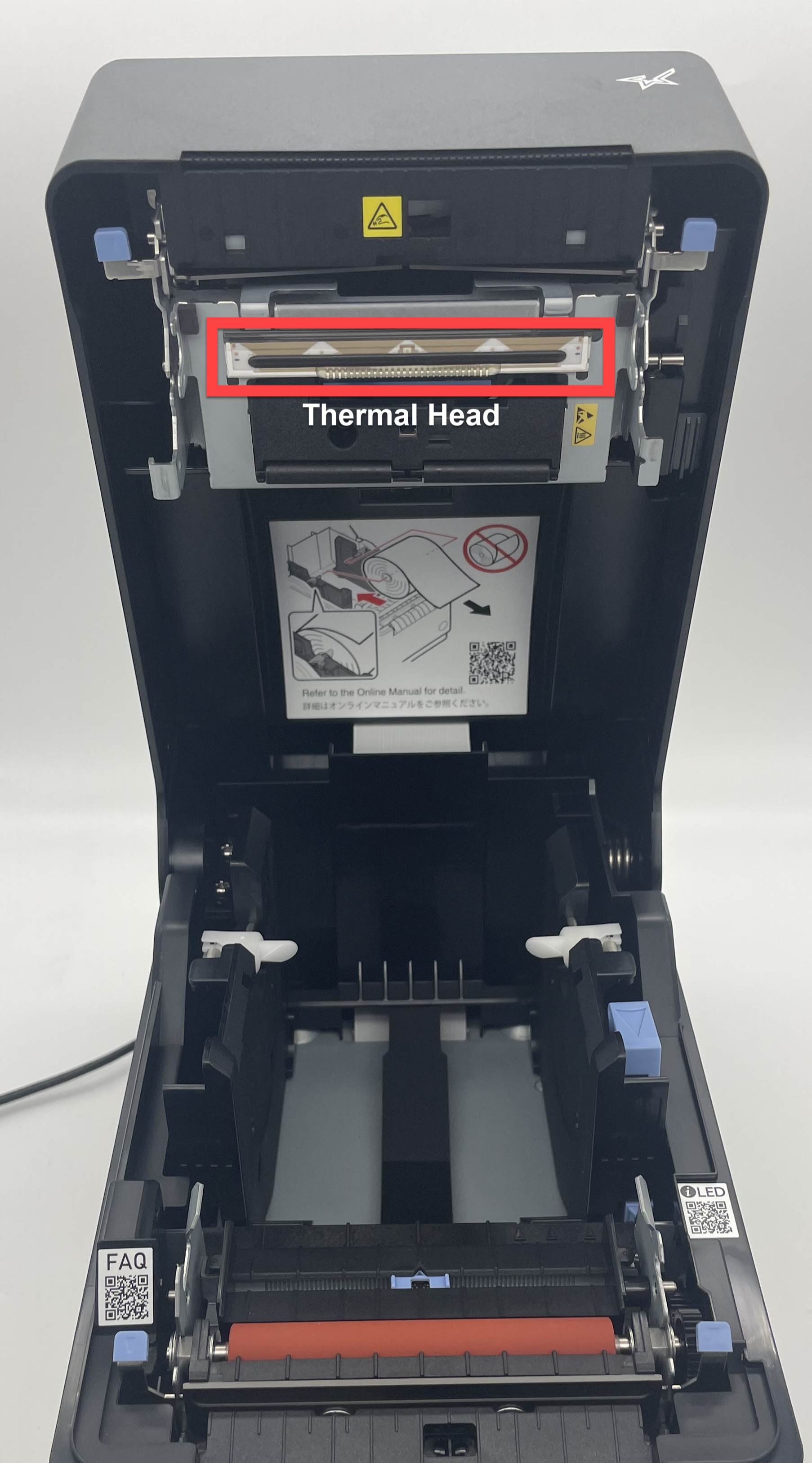 |
5. Repeat until cotton swab and soft cloth remain white or adhesive tape has removed any residue.
6. Load label roll after thermal head is completely dry and clean of residue.
WARNING
Printing labels with a damp thermal head will damage the printer.


