Change Default Language
Default language is the set language labels will print in.
Printer profile features will always print in default language, even if the user language on the app is changed.
Default language can be changed in the portal.
Steps:
1. Log in to the portal at www.datecodegenie.com using the recommended browser. See What Internet Browser Should I Use To Access My DateCodeGenie® Portal?
2. Click on the Settings tab on the side bar.
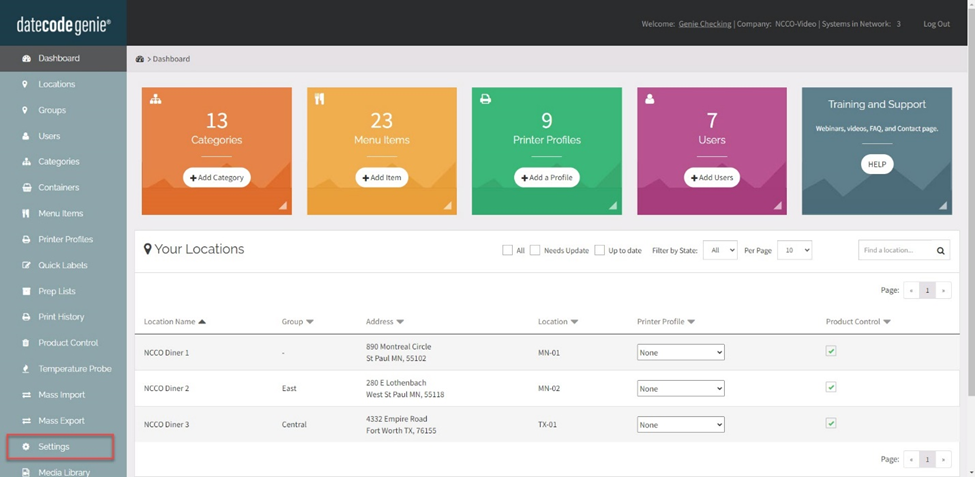
3. Click the desired default language under Portal Configurations.

4. Click the Save button.



