Fuentes de etiquetas
Roboto es la fuente predeterminada para imprimir. Se pueden agregar fuentes adicionales, incluidas fuentes personalizadas, desde la pestaña de perfiles de impresora del portal. Todas las fuentes agregadas se pueden utilizar para imprimir etiquetas para perfiles de impresora y etiquetas rápidas.
CONSEJOS Y TRUCOS
Agregue la fuente Oswald para necesidades de impresión pequeña, como listados de ingredientes largos.
El tamaño de fuente se basa en píxeles y no en puntos. Consulte ¿Cómo funciona el tamaño de fuente en el portal?
Pasos:
1. Haga clic en la pestaña Perfiles de impresora en la barra lateral.
2. Haga clic en el botón Un conjunto de fuentes disponibles .
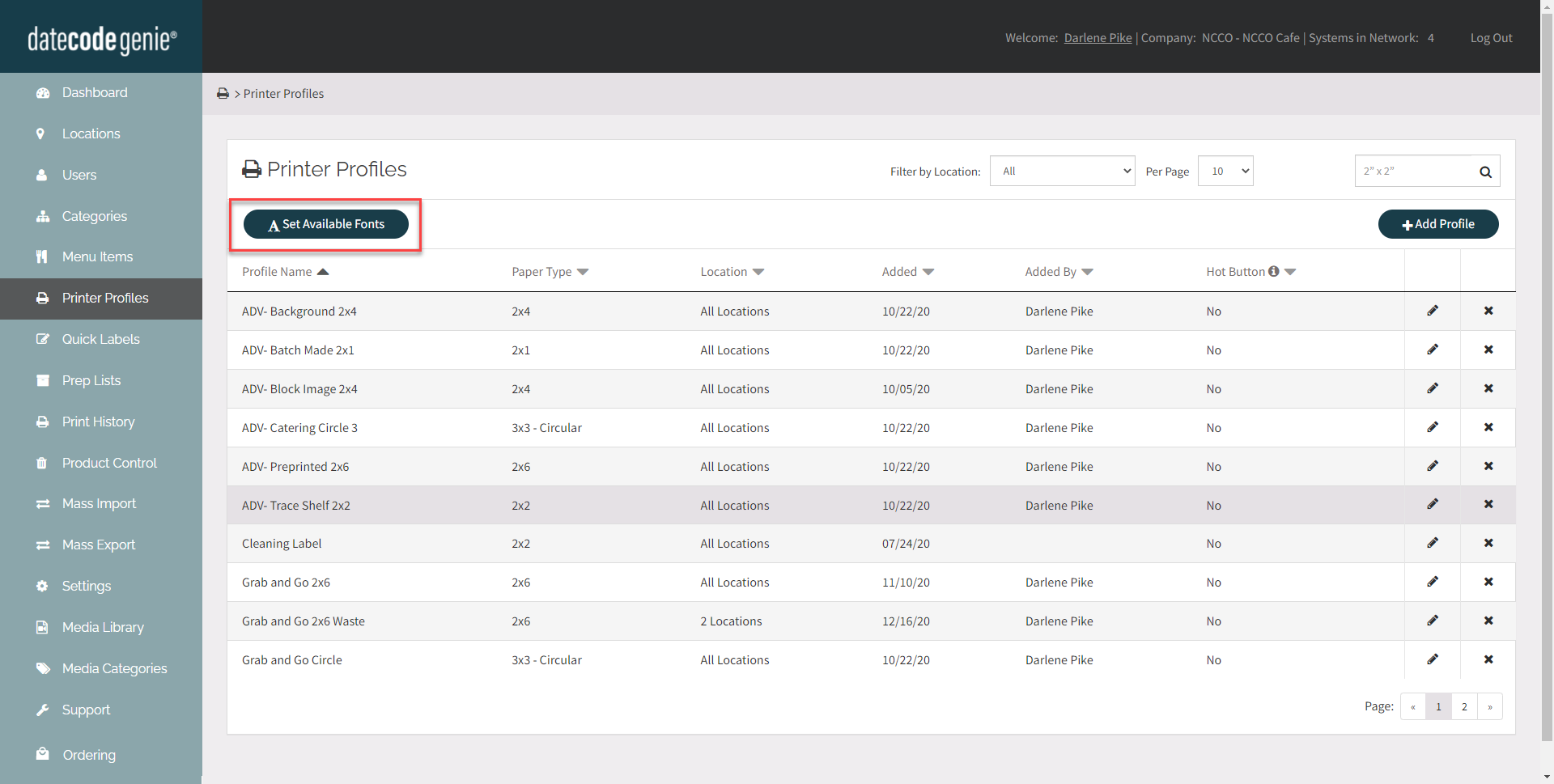
3. Elija el botón deseado para completar su solicitud.
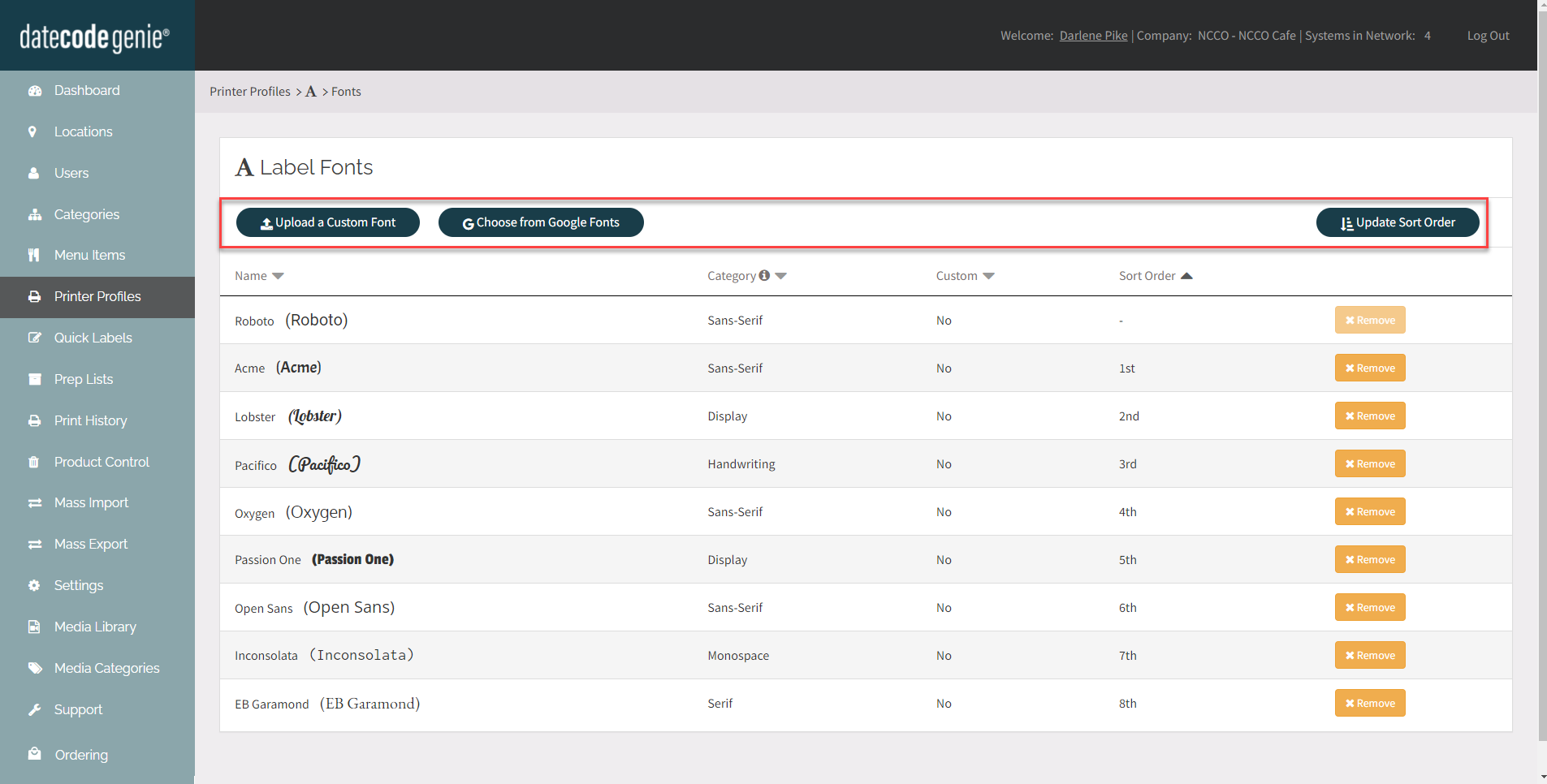
4. El nombre de la fuente se mostrará en la lista después de la instalación.
5. Haga clic en el botón Actualizar orden de clasificación en la esquina superior derecha para cambiar el orden que se muestra en la página y la lista en el campo de fuente del Editor de funciones .


