Use Hot Buttons on the App
Hot buttons are a shortcut to a printer profile on the app.
Hot buttons are set up in the portal, see How to Set Up Hot Buttons in the Portal.
Steps:
1. Log in to the app with your username and password, if required.
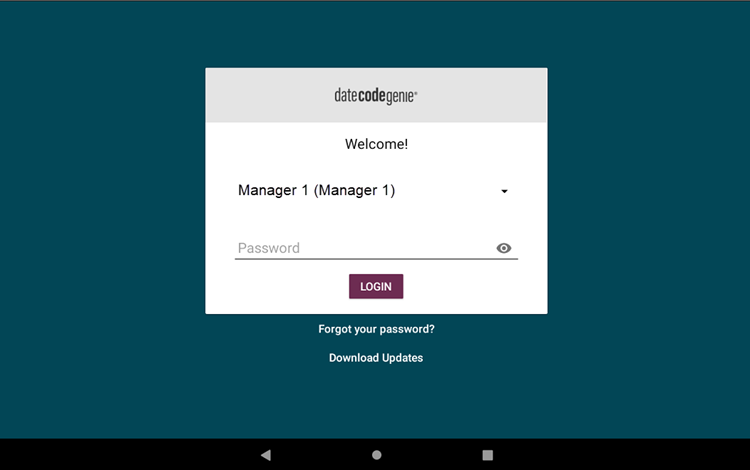
2. Tap the category button.
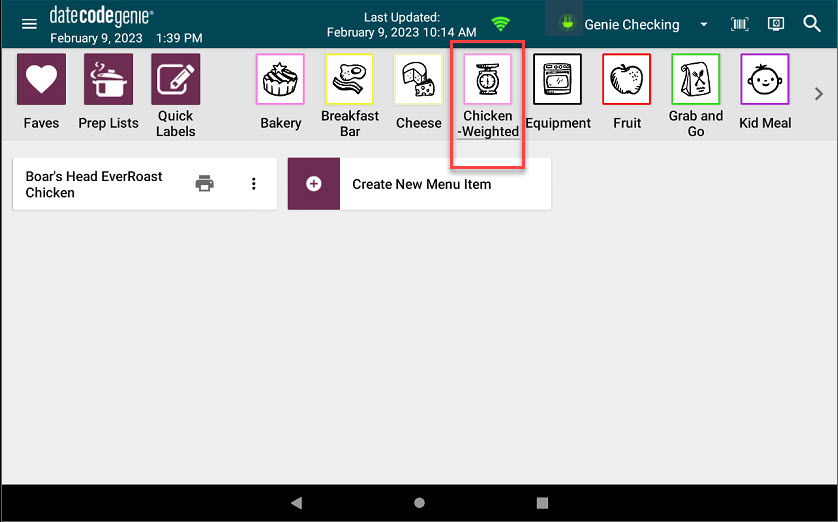
3. Tap the menu item
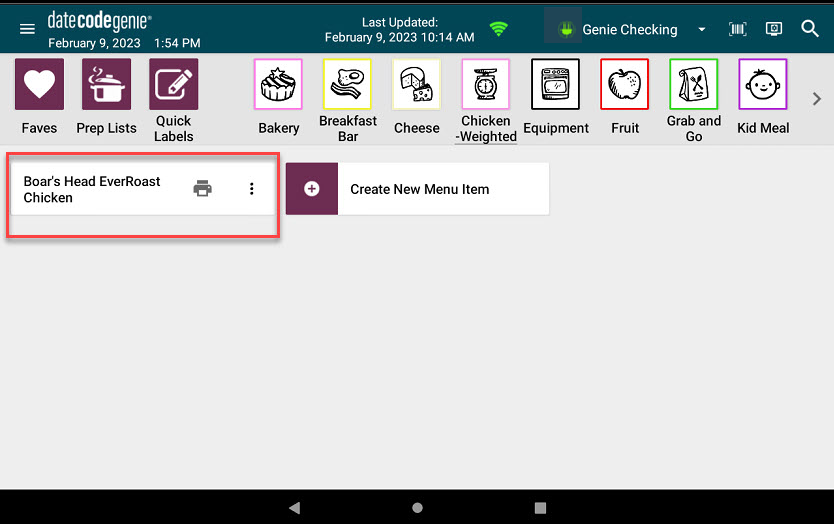
4. Tap the preferred Hot Button to select the printer profile.
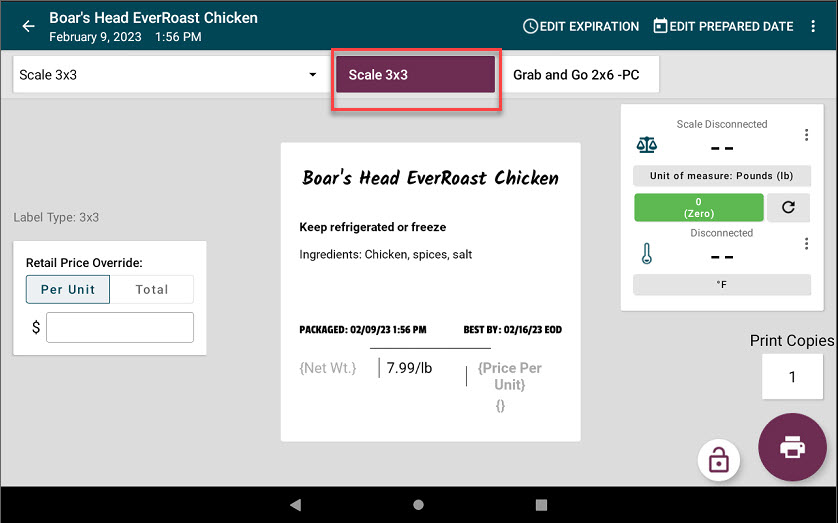
5. Continue to print.


