Missing Mandatory Dynamic Field
Missing mandatory dynamic field error appears on the app when the mandatory custom dynamic field is not entered.
The field on the left-hand side of the label preview must be filled in to continue printing.
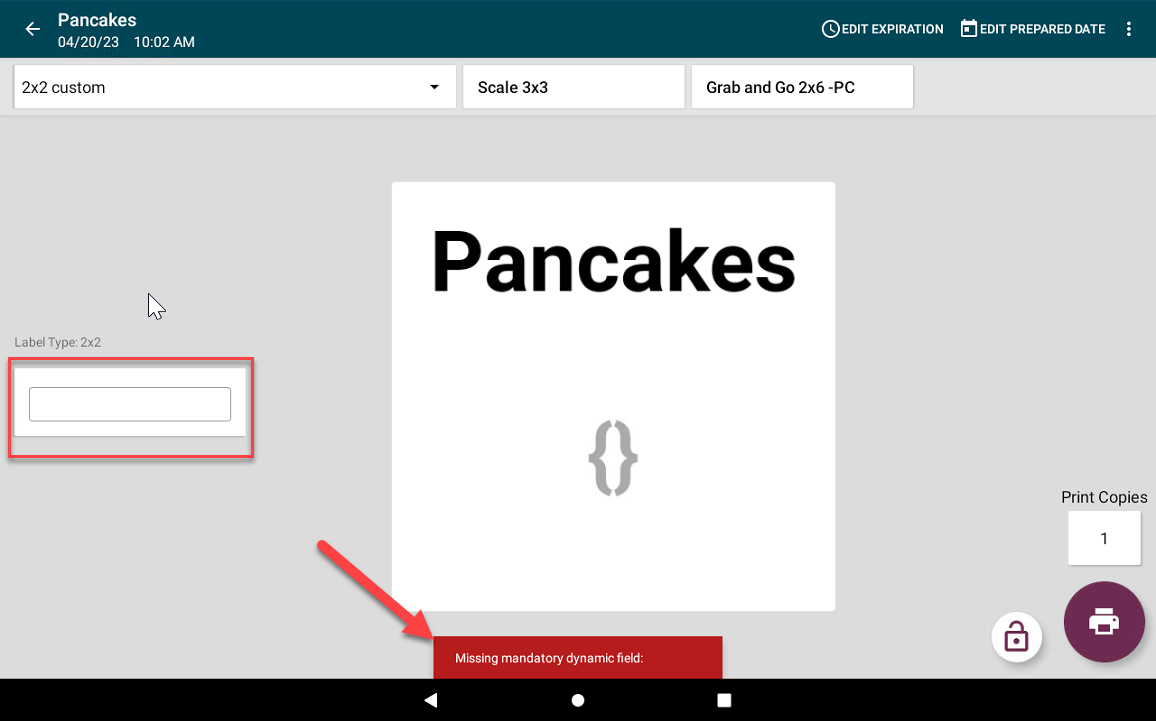
The portal administrator or the manager who created this printer profile can make edits in the portal to stop this error by:
- changing the custom dynamic field to non-mandatory.
- deleting the custom dynamic field from the printer profile.


