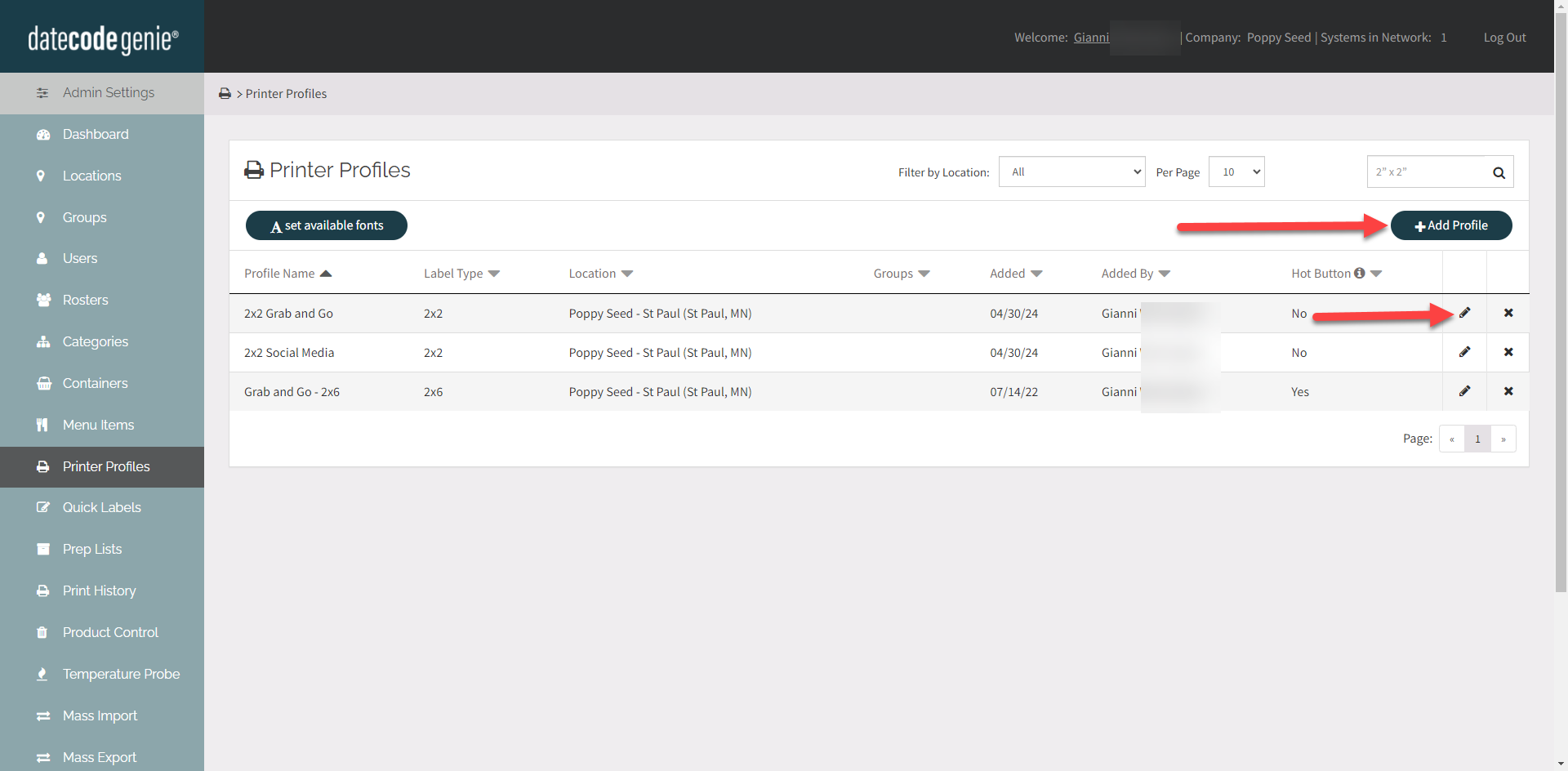No Print Profiles Created
No printer profiles have been created and legacy print settings are turned off.
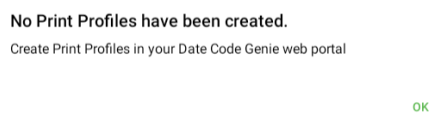
Steps:
1. Login to www.datecodegenie.com using the recommended browser, see What Internet Browser Should I Use to Access My DateCodeGenie® Portal?
2. Scroll down and click on the Printer Profile tab on the side bar.
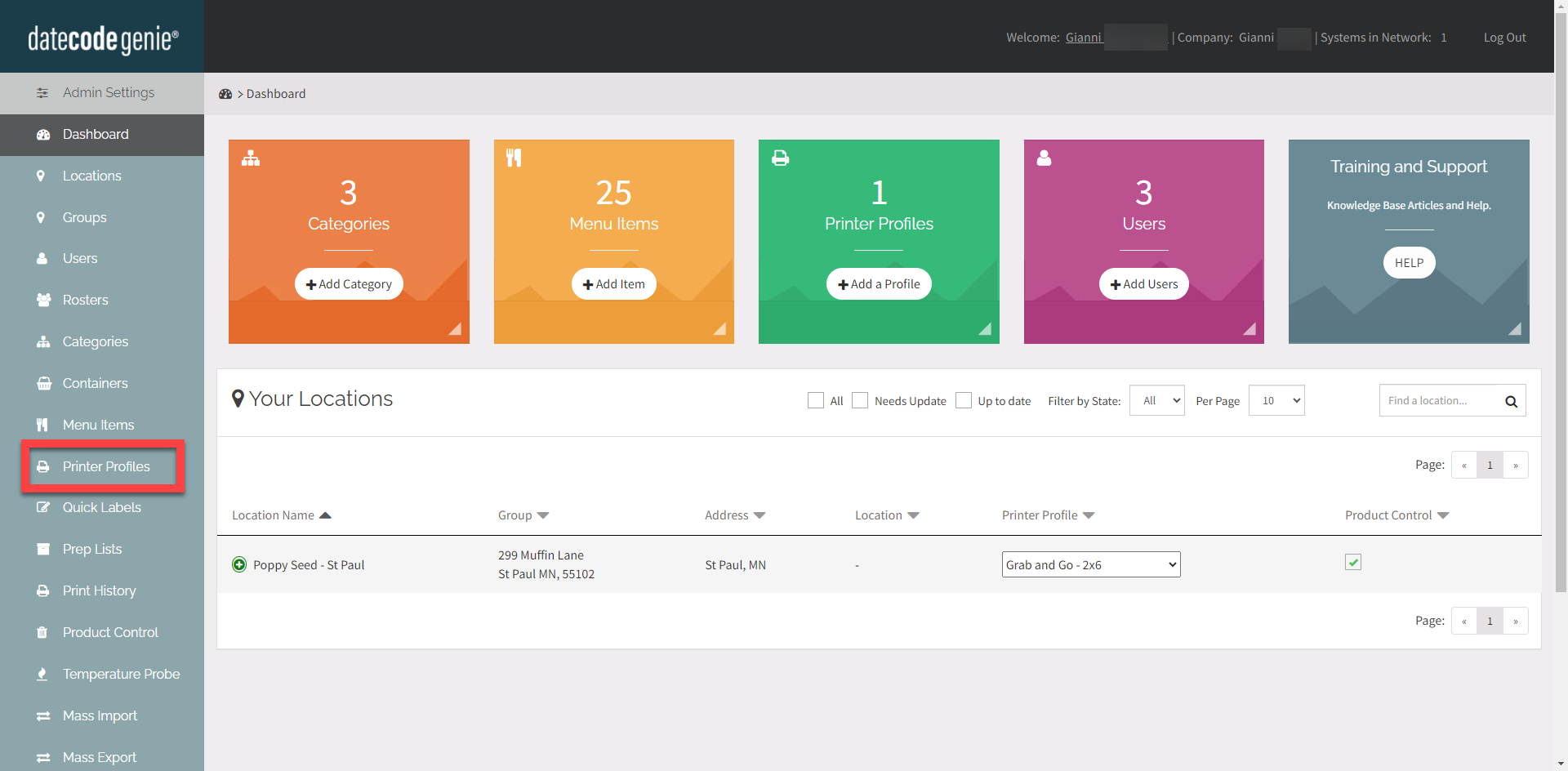
3. Click the Edit button (pencil icon) from a Printer Profile to edit, or add a new Printer Profile for any specific location. See How to Add Labels Using Printer Profiles.