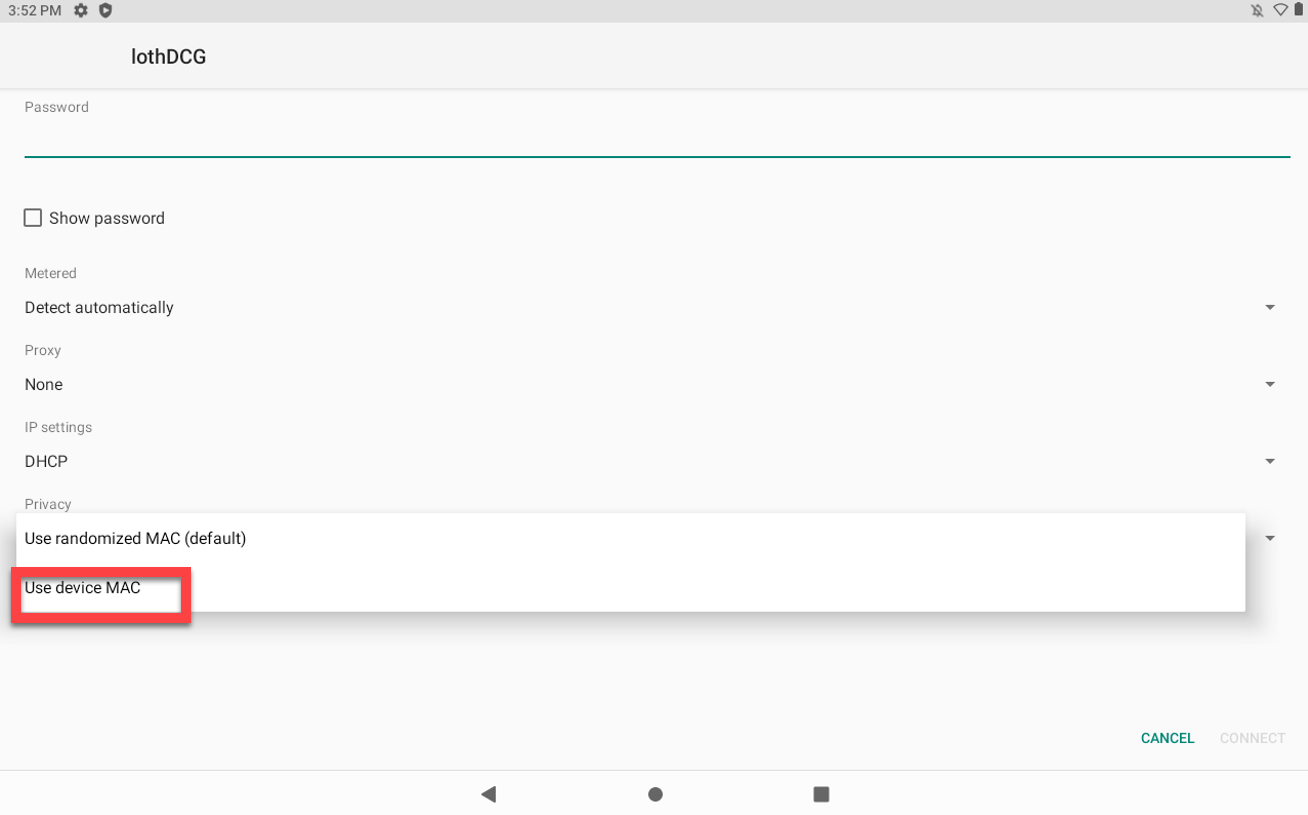Disable Randomized MAC Address
If you’re unable to connect to your secure Wifi, you might have randomized MAC enabled on your DateCodeGenie® tablet. Disabling randomized MAC might allow you to connect to your network.
Steps:
1. Tap Settings.
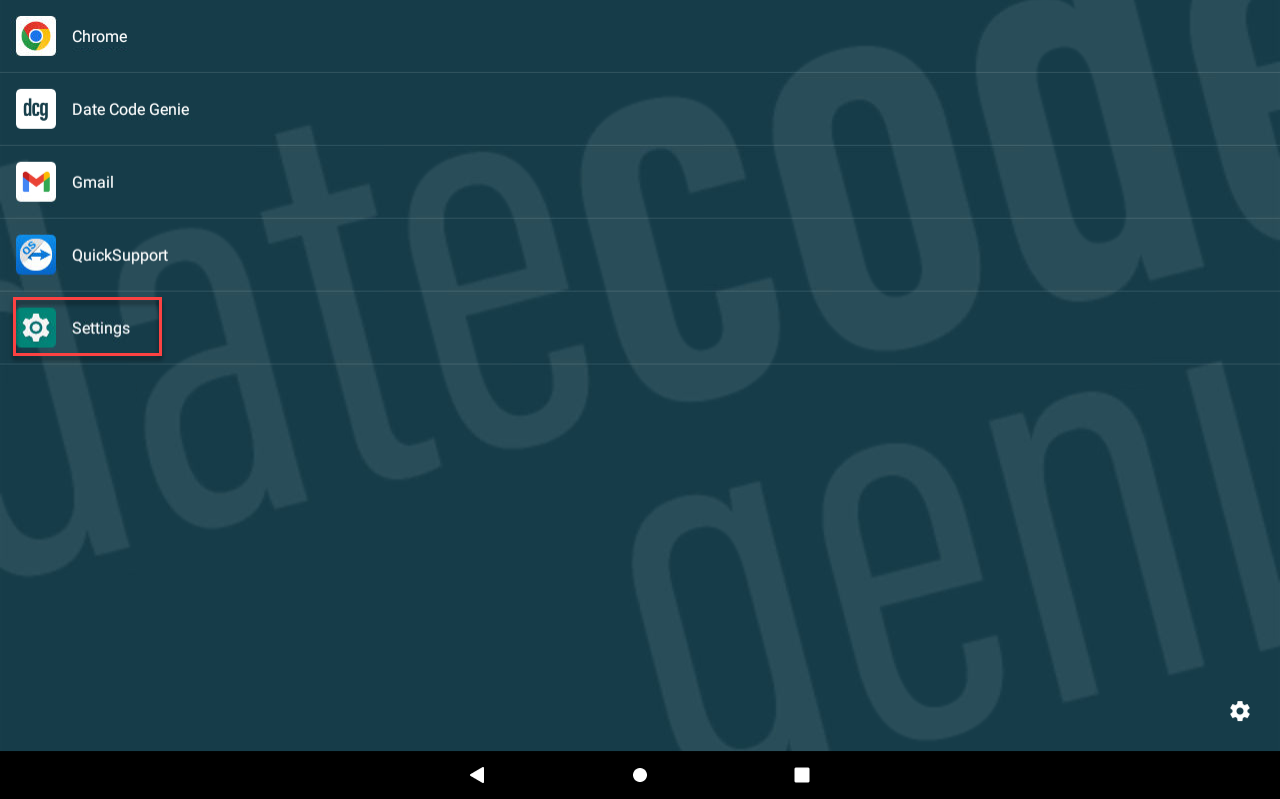
2. Tap Network & internet.
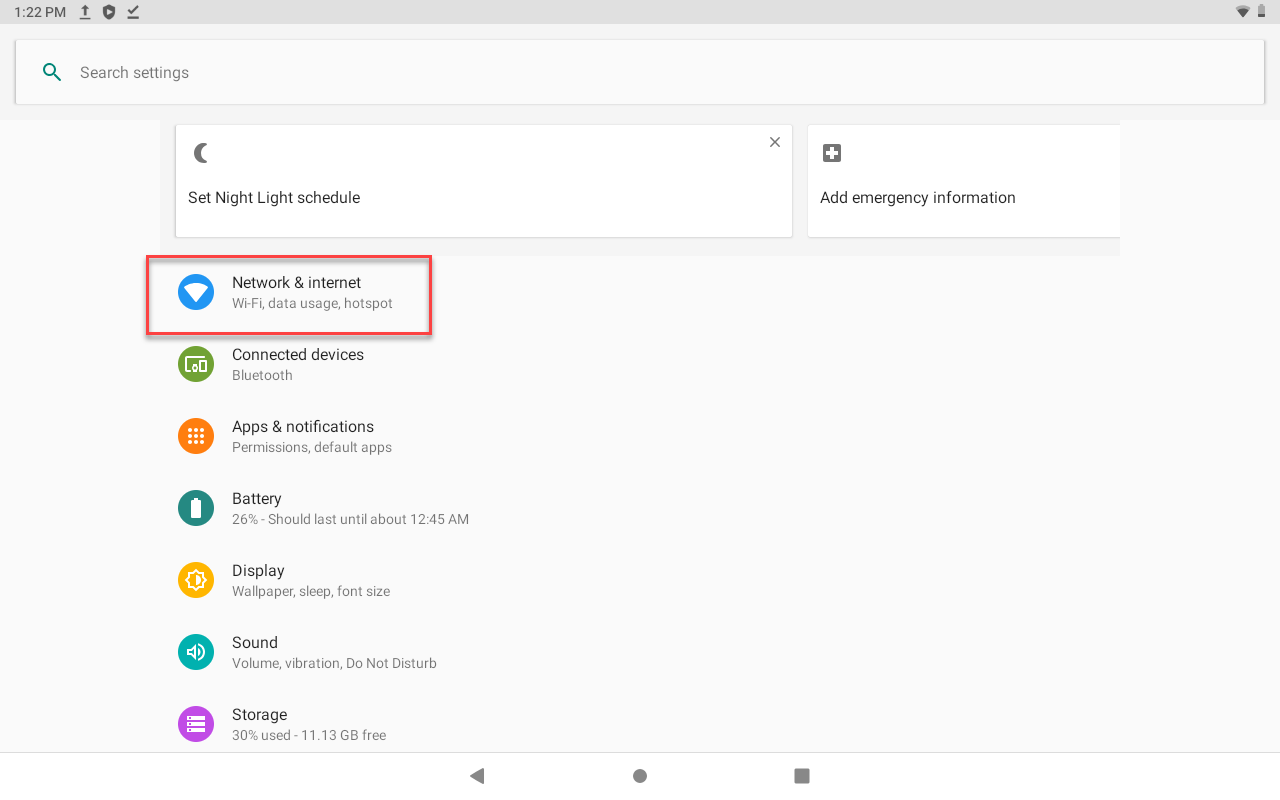
3. Tap Wi-Fi.
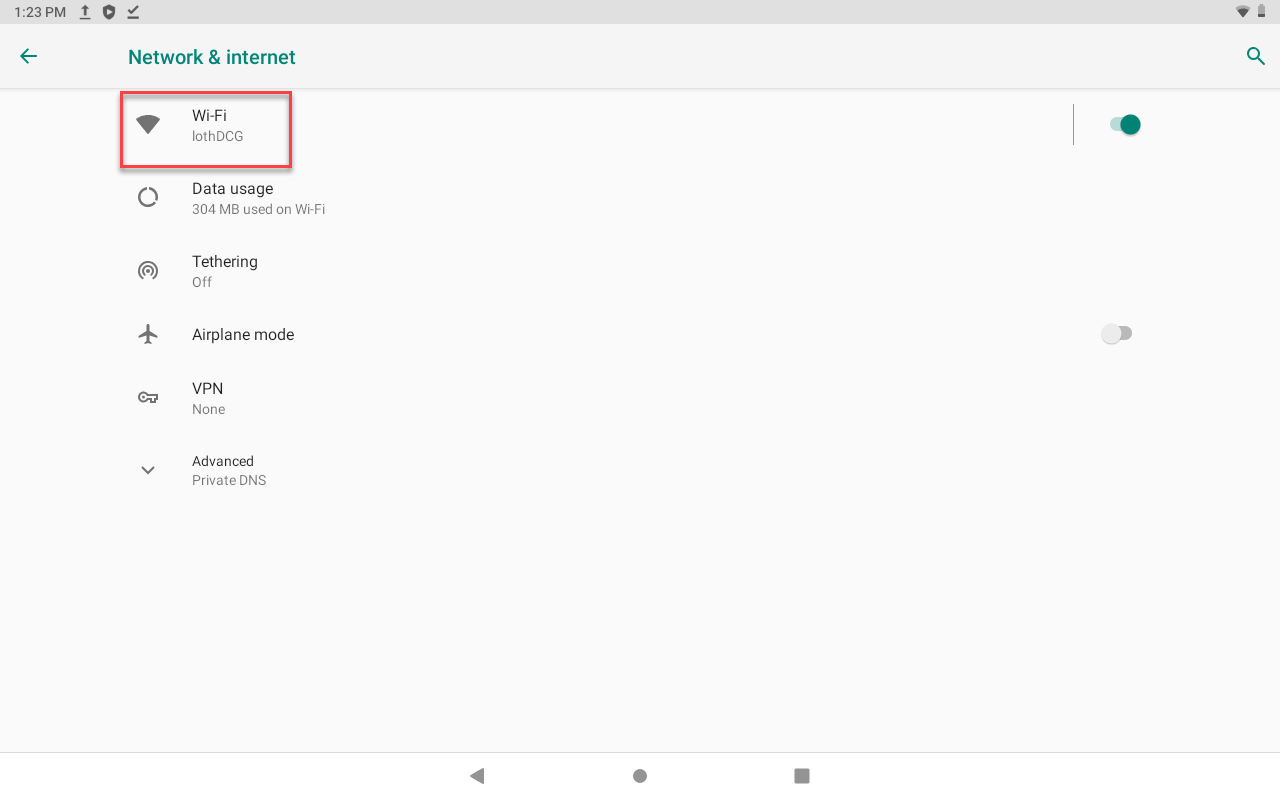
4. Tap desired network.
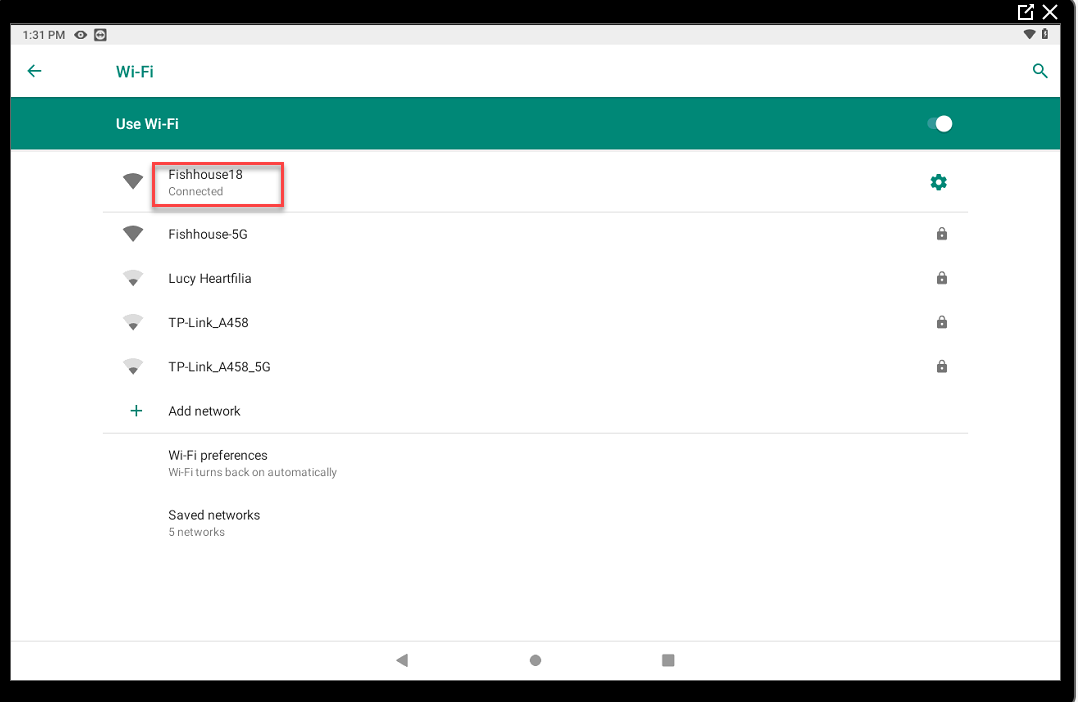
5. Tap Advanced dropdown.
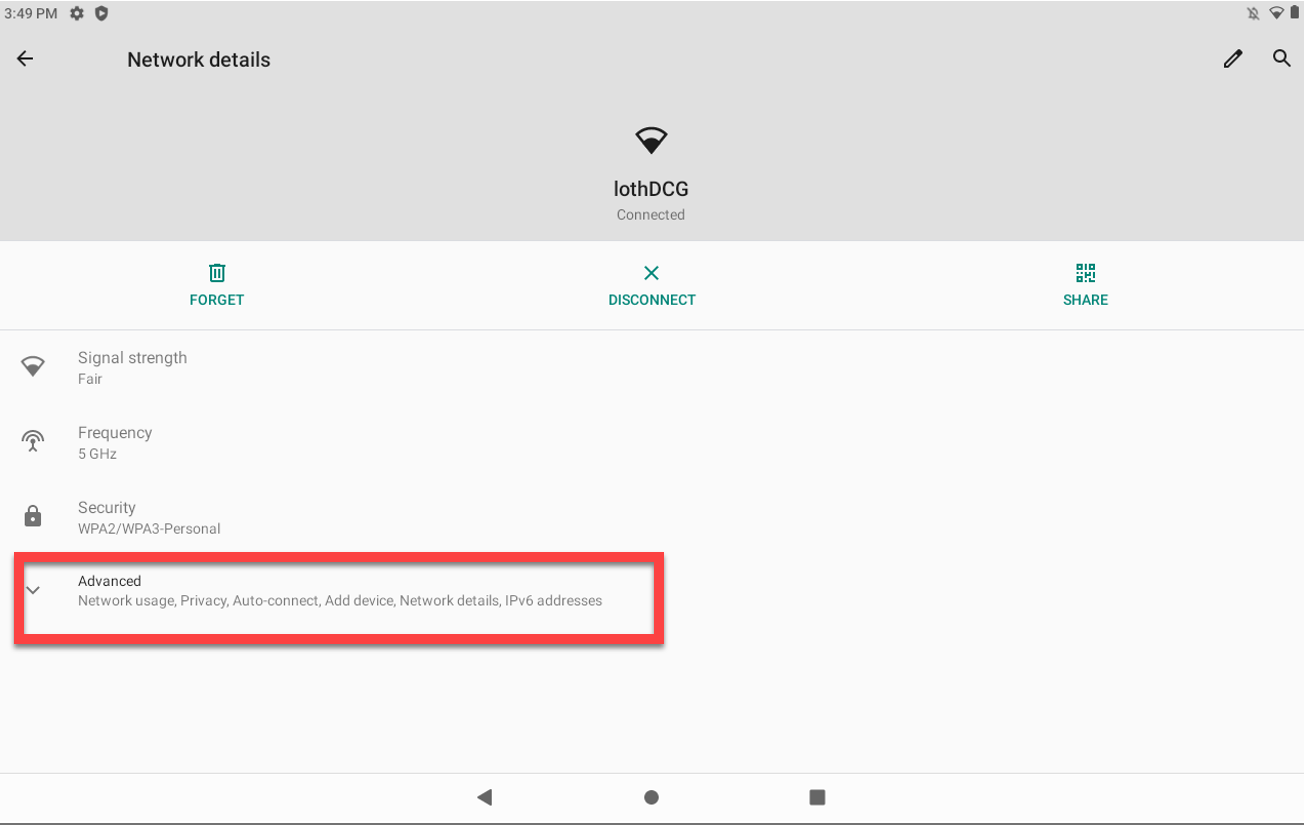
6. Tap Privacy.
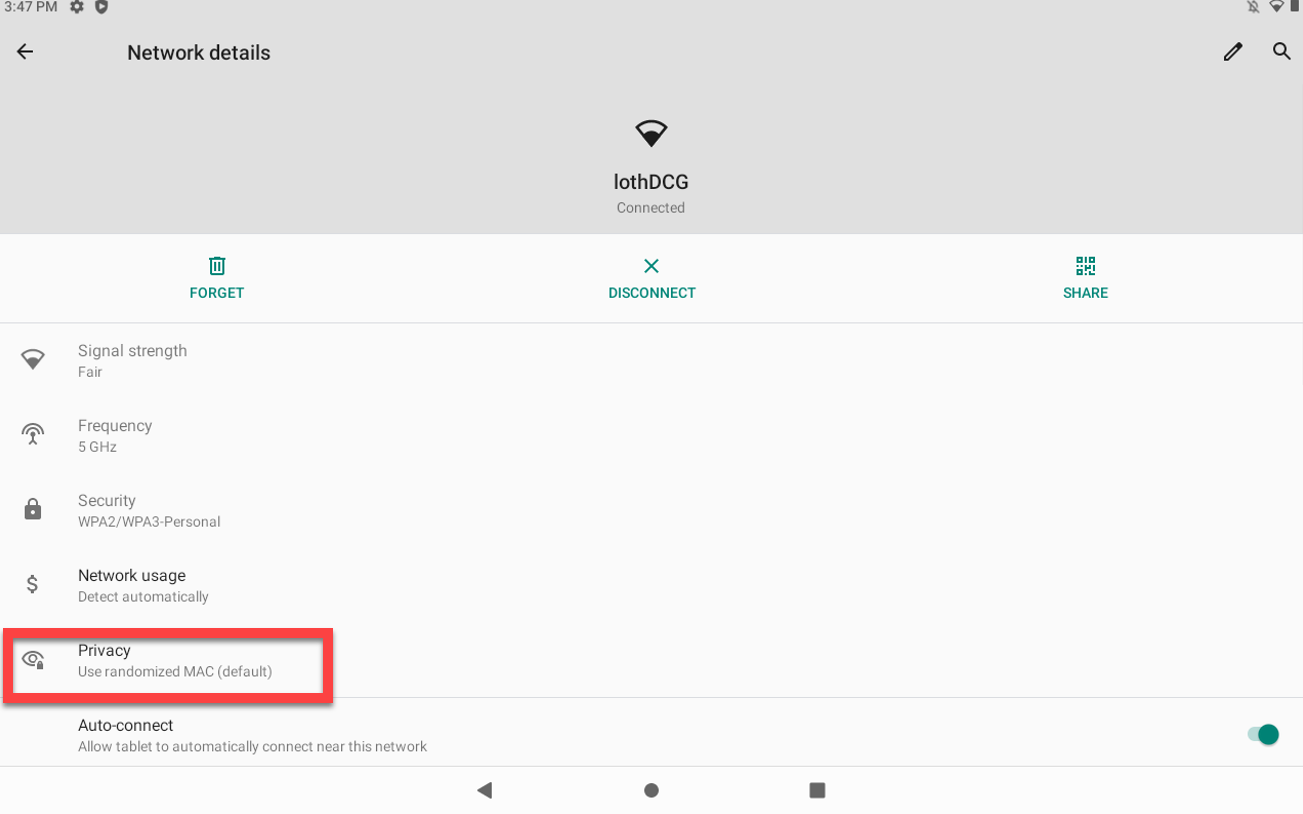
7. Tap Use device MAC.